I have two Imagine files that I need to mosaic. When I added these two in Erdas Imagine, there is a black gap between them, for example, they are not properly aligned. I know very little bit about georeferencing, projection, or coordinate system, but I don't understand them very well.
Can you please explain me to understand how to align those two Imagery ?
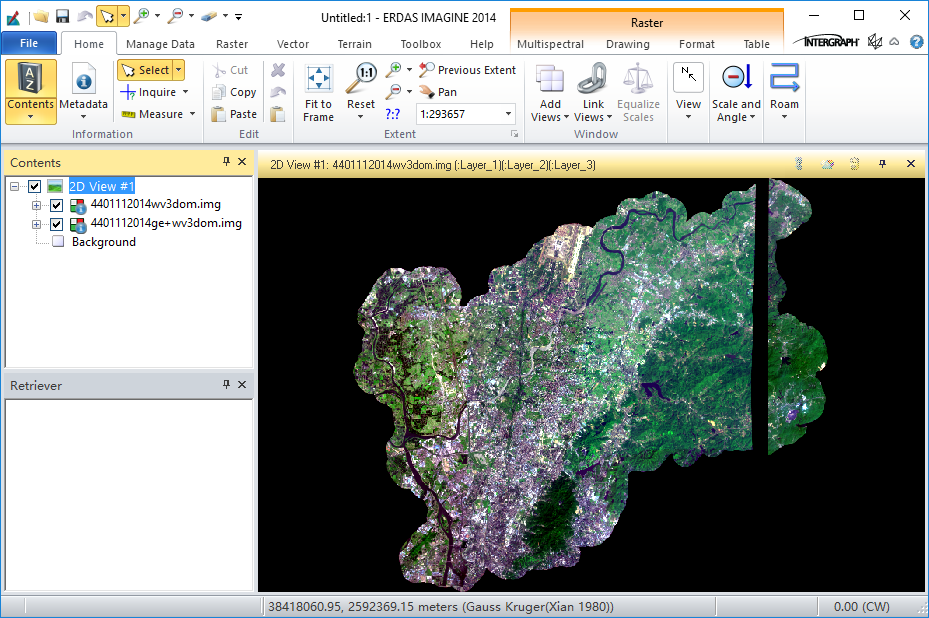 I tried to use the "MosaicPro" tool in Erdas Imagine and this can mosaic two imagine files to create seamless single into one Imagery file and how to "stitch" with the the right portion and the left portion?
I tried to use the "MosaicPro" tool in Erdas Imagine and this can mosaic two imagine files to create seamless single into one Imagery file and how to "stitch" with the the right portion and the left portion?
