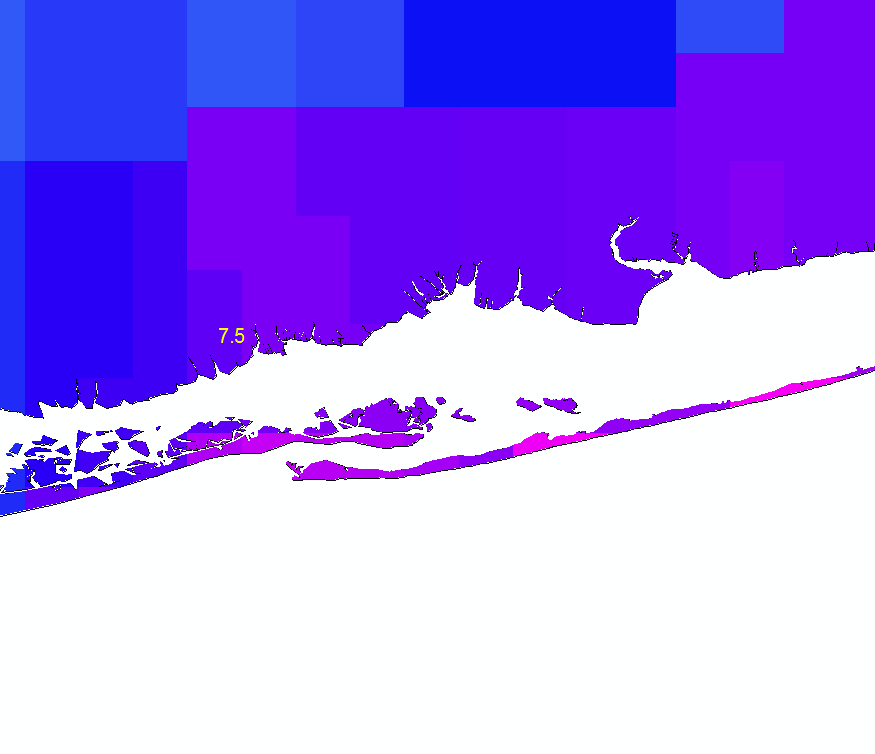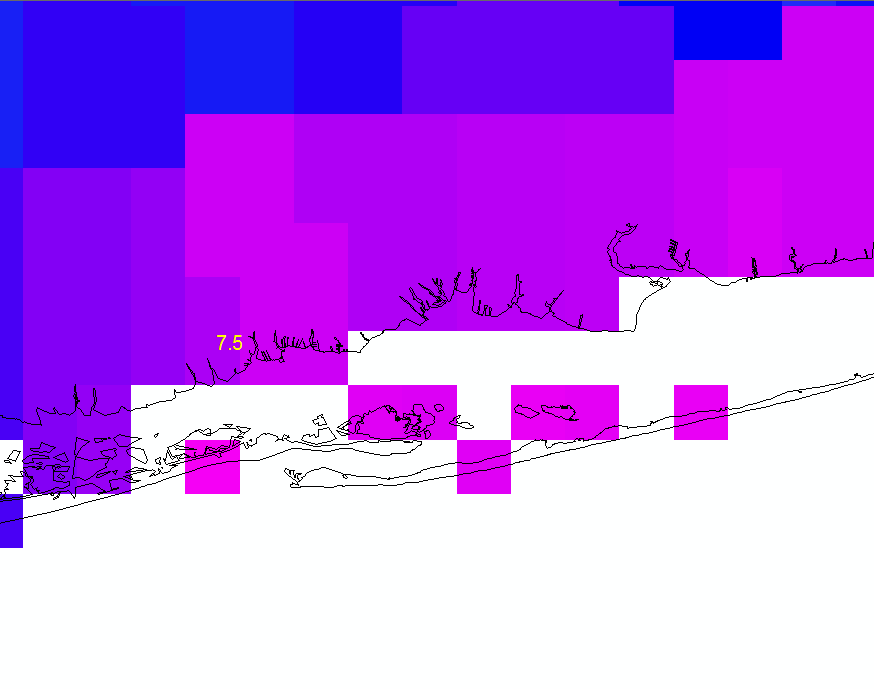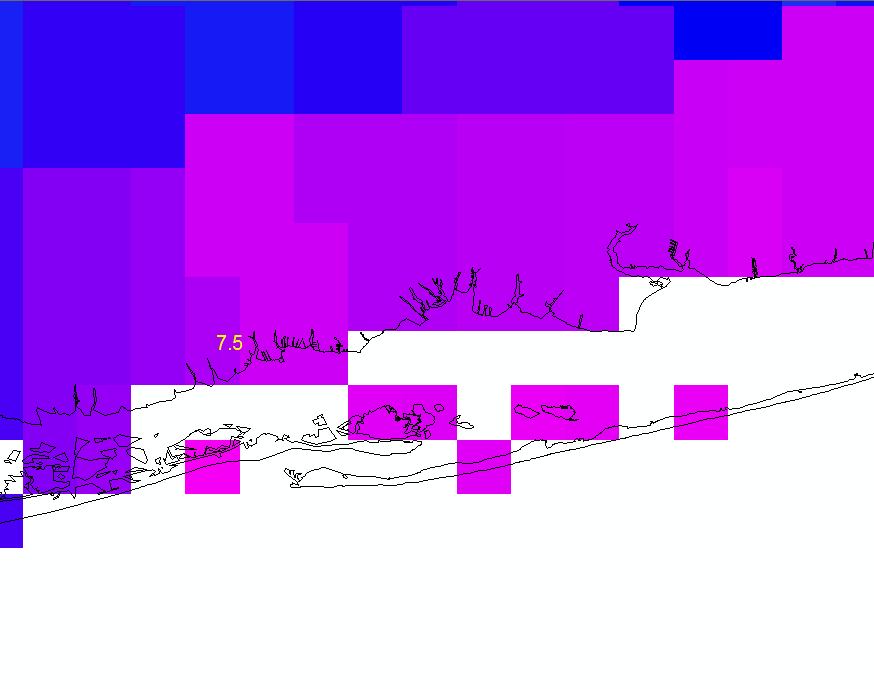I have a raster that I clipped to a polygon using the image analysis window (regular raster clip doesn't do what I want) but when I go to save the temporary raster to a hard file I get the same results as using the regular raster clip tool. Is there any way to save the temporary image analysis clipped raster so it appears exactly the same way in a hard raster file?
Temporary file produced when using image analysis (desired result when saving as a hard raster file):