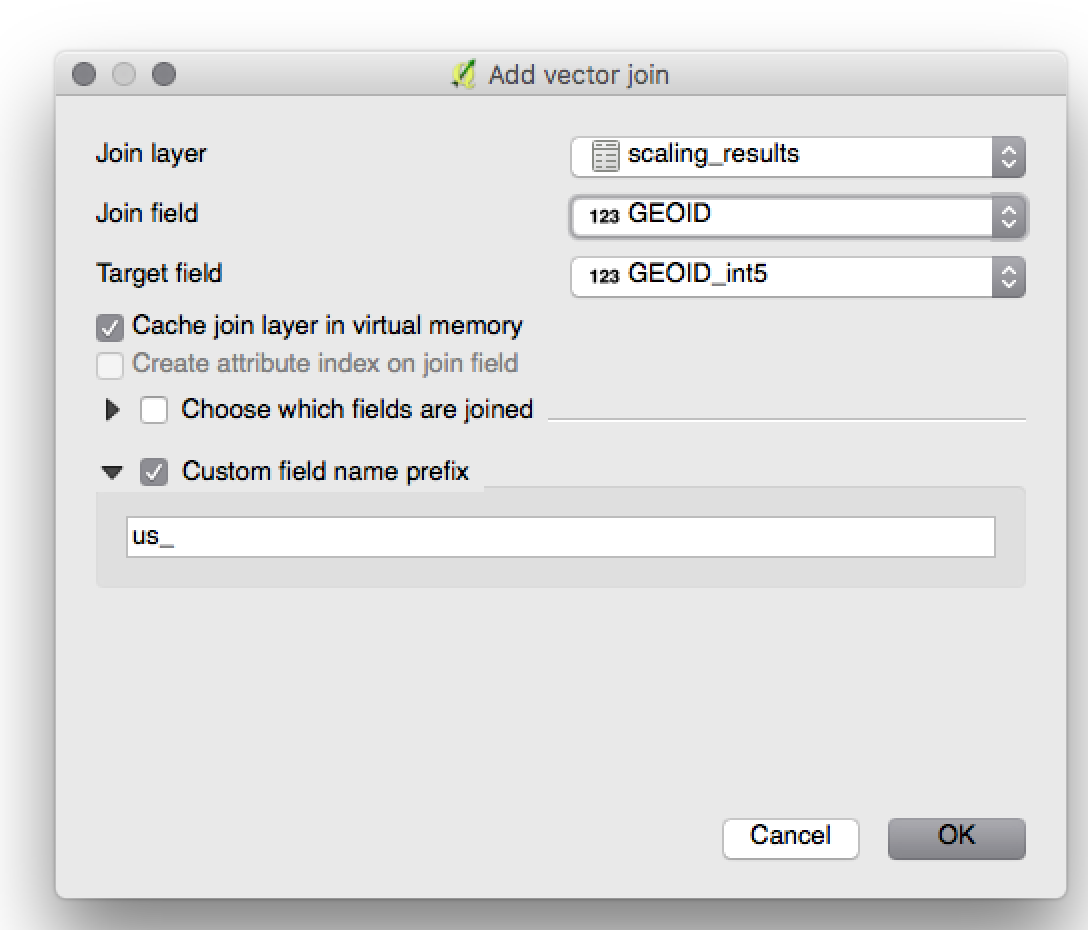I am trying to join a CSV file to a shapefile by matching on attributes.
Here is the minimal workflow:
Import shapefile in blank document.
Save attributes of shapefile to CSV.
2.5 eventually, I want to do some calculations in R here and add some new columns to this table, but at this point, I don't even open the CSV outside of QGIS.
import CSV file to map.
join, using add vector join
With this procedure, the join works perfectly if I open a blank map document, and DO NOT save it. For reference, the files I'm working with only have a few hundred features, they are not large. When the join works, it's nearly instant on my macbook pro.
However, if I save the map document as something, any time before my step 4 above, then the join simply hangs. I don't get an error, but QGIS simply stops responding, and I need to force quit.
I'm using QGIS version 2.18.7, on a MacBook Pro, running OS 10.12.5. I have been trying to solve this problem for a while, so I've updated everything. For a while, I thought the problem might be related to incompatibilities in the carriage return format, either in my import/export/reimport procedure, or in how QGIS re-imports the file itself, based on some of the comments here: QGIS 2.0 text delimited layer importing data as single row
My open-a-new-blank-document workaround is liveable for now, but why is this happening?