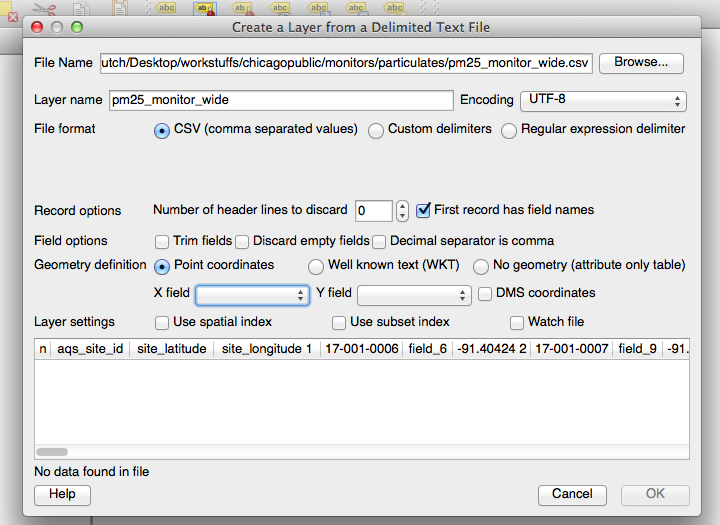I am using QGIS 2.0.
I'm trying to import a text delimited layer using lat/lon, but the tool interprets the data as a single line. I've tried saving my csv using several different programs (Stata, python editor, text editor, Excel), but nothing works.
Here is a sample of my data:
n,aqs_site_id,site_latitude,site_longitude
1,17-001-0006,39.93301,-91.40424
2,17-001-0007,39.91541,-91.33587
3,17-019-0004,40.12379,-88.22953
4,17-019-0006,40.12389,-88.24055
And my csvt file:
"Real", "String", "Real", "Real"
This is what the dialog box looks like when I try to upload. You can see there is no data because everything is pulled into row 1: