I'm trying to add a delimited text layer using coordinates. The file has been created in excel and then converted to a csv file in the saving. When I put it into Qgis it doesn't recognise the headings- it puts all the cells as headings and doesn't recognise all the data. none of the headings are just numbers. Attached is a screenshot of the data I'm trying to import. Any ideas as to where I could be going wrong?
1 Answer
Asker "needed to save it as a 'windows comma separated' values file, not just a .csv file" which also solved the problem for me.

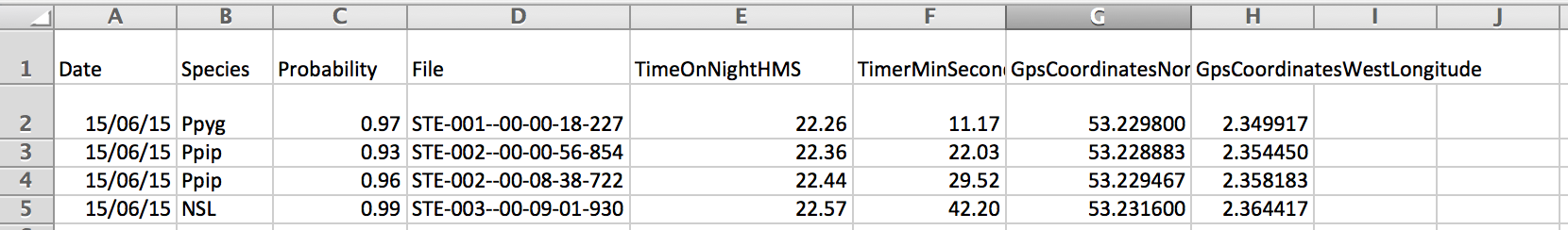
|) separated.