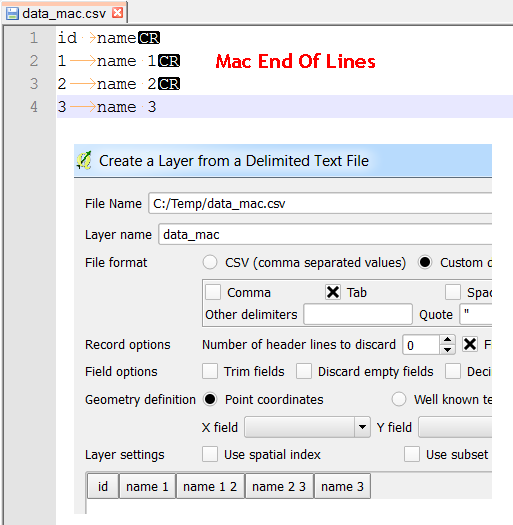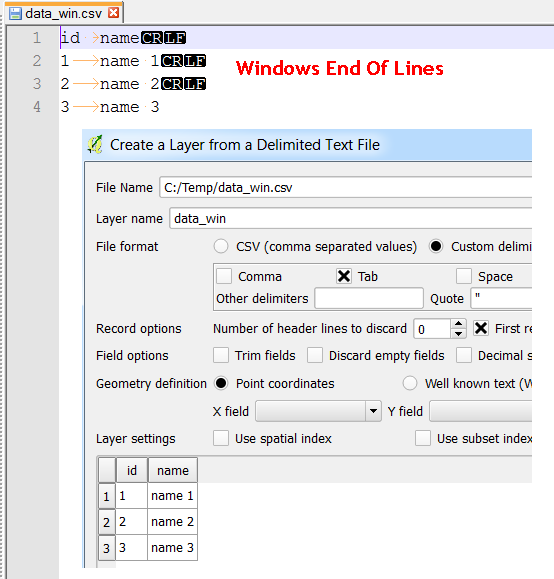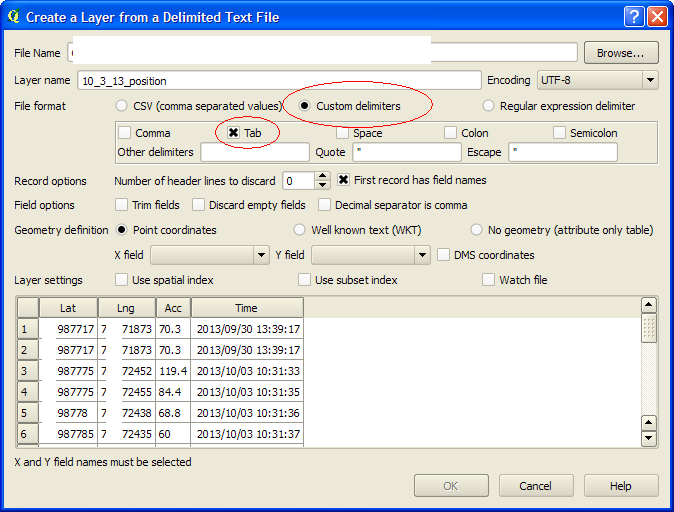I have a tab delimited text layer (text file created by excel for Mac) that I have used in QGIS 1.8 without problem.
When I try to add the same layer, from the same text file, in QGIS 2.0 the Add Delimited Text Layer process sees the source file as one huge record. Although field delimitating is correctly recognized, it does not recognize record delimitating.
I have also tried saving the text file from Excel in CSV format (rather than tab-delimited) and get exactly the same result.
I am using "Add delimited text layer" from the layer menu, and not trying to use a plugin.