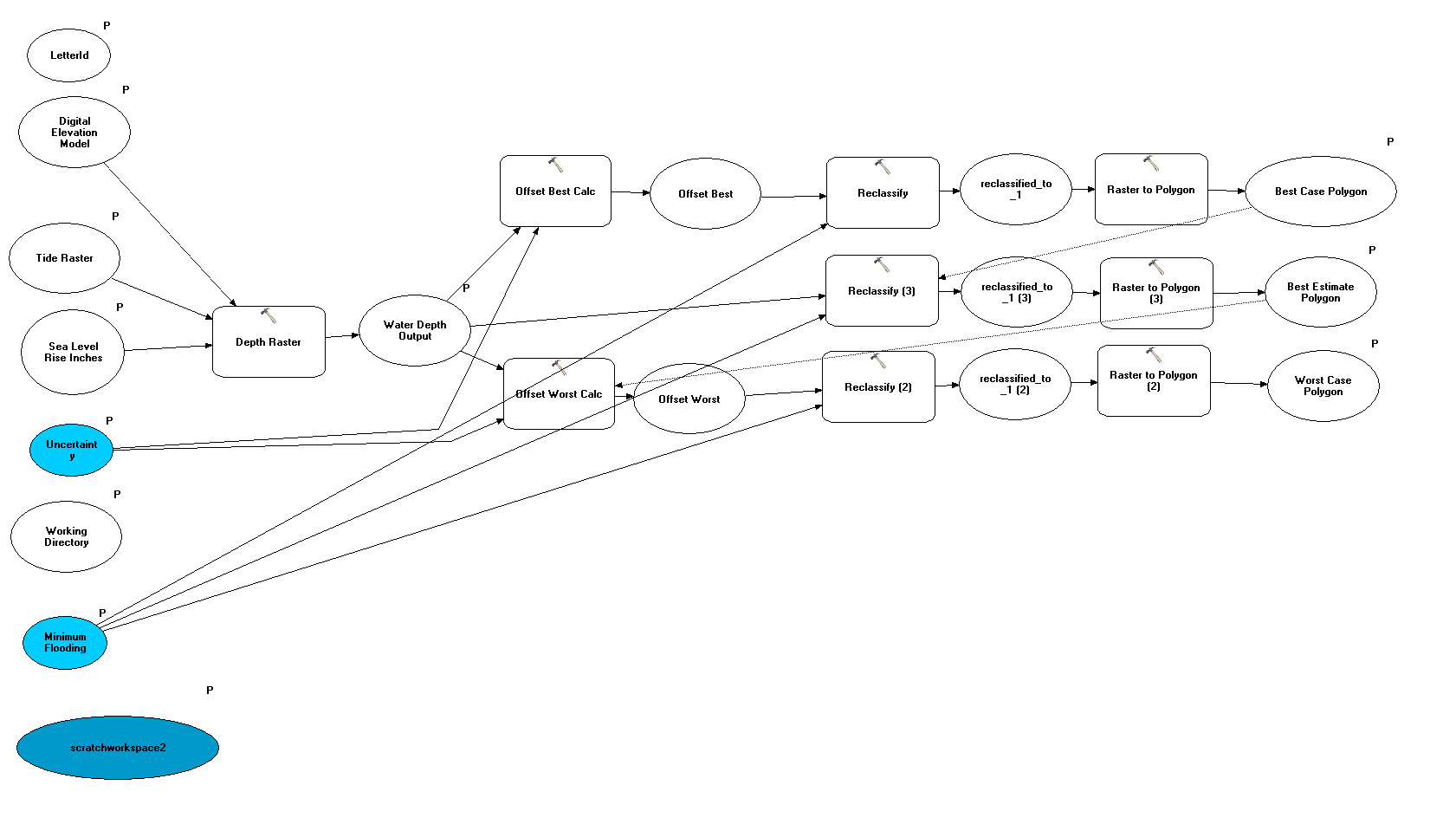I am using ModelBuilder for ArcMap. I specify the names of my temp files like so:
%scratchworkspace2%\Ofst_B_%LetterId%_%Sea Level Rise Inches%.img
"LetterID" is a string parameter, "Sea Level Rise Inches" is a double, and "scratchworkspace2" is a folder.
When I run my model in batch mode these files are not stored with the correct name. The first file is saved correctly I think, but the subsequent runs it saves the temp value as "G:\temp\rastercalc1". It is not saving the temp file with the specified name. I have to manually delete this file from the temp directory.
Also, the "Sea Level Rise Inches" value is not incrementing with the batch file, so it is overwritten with each batch run.
I am doing a lot with the % symbols and I may need some help with that.
But at an earlier stage of my model, I use a similar naming convention and the files do save correctly and are not overwritten:
%Working Directory%\Depth_Rast_%LetterId%_%Sea Level Rise Inches%.img
But this does NOT work without being overwritten: %Working Directory%\BC_%LetterId%_%Sea Level Rise Inches%.shp
Below is my model: