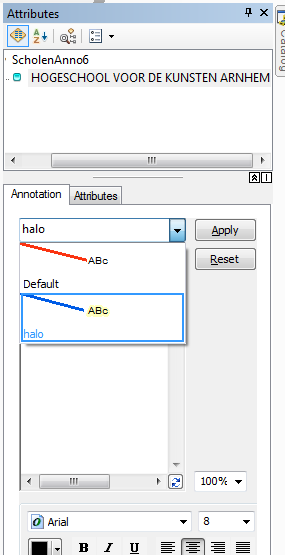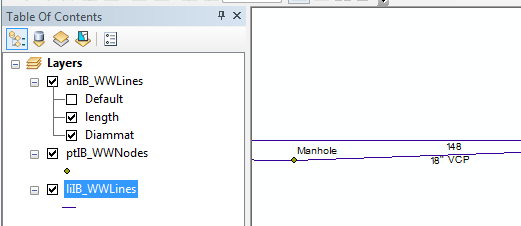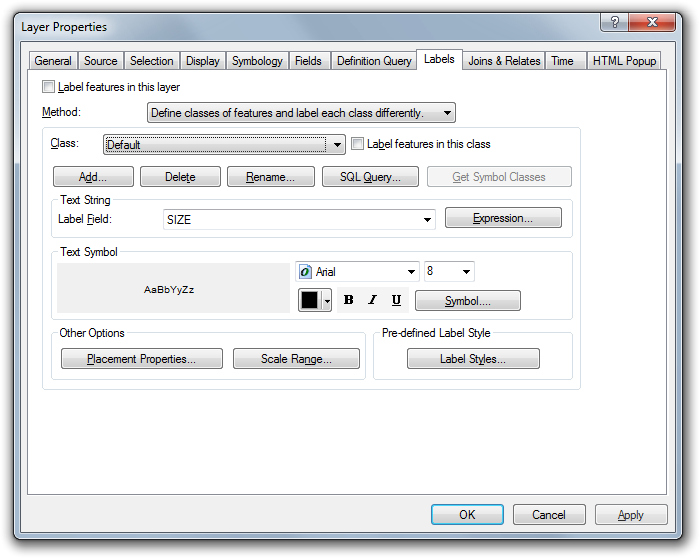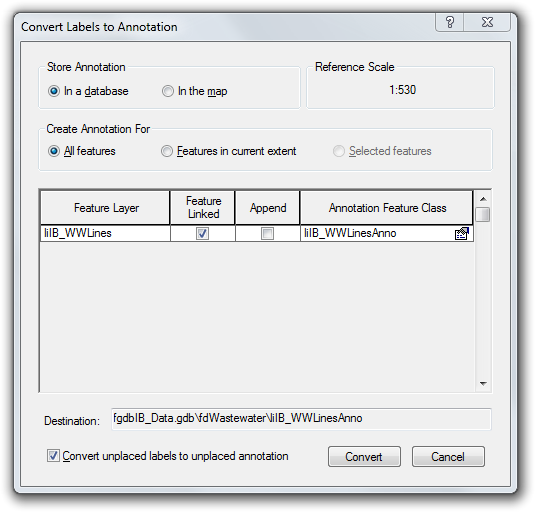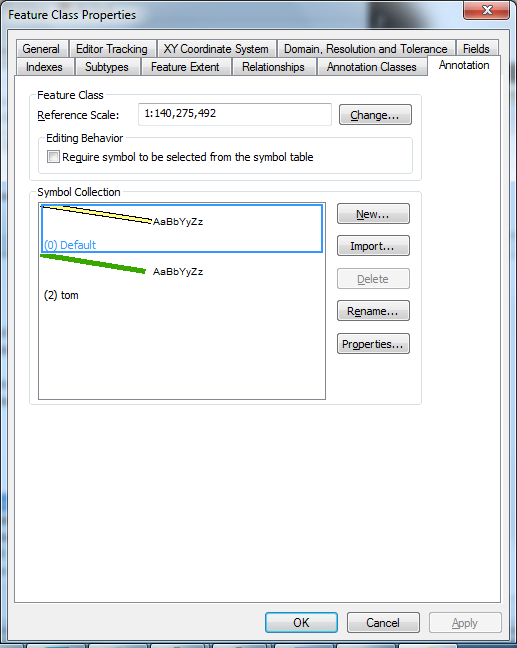The term you are looking for is Annotation Classes. These define different styles of annotation, and may use different attributes, but may be linked to the same feature.
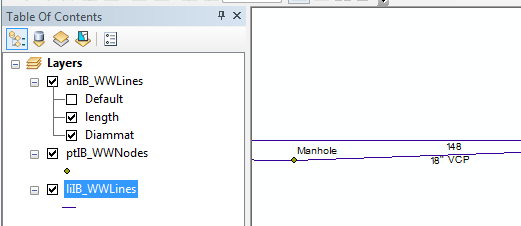
This image shows a highlighted featureclass that represents sewer lines. They have 2 labels, on top is the length, on the bottom is the diameter and material. In the table of contents, you can see the Annotation Featureclass that was created, showing three "Annotation classes". These are similar to subtypes for a featureclass.
The easiest way to create different annotation classes is to create different label classes for a particular feature class.
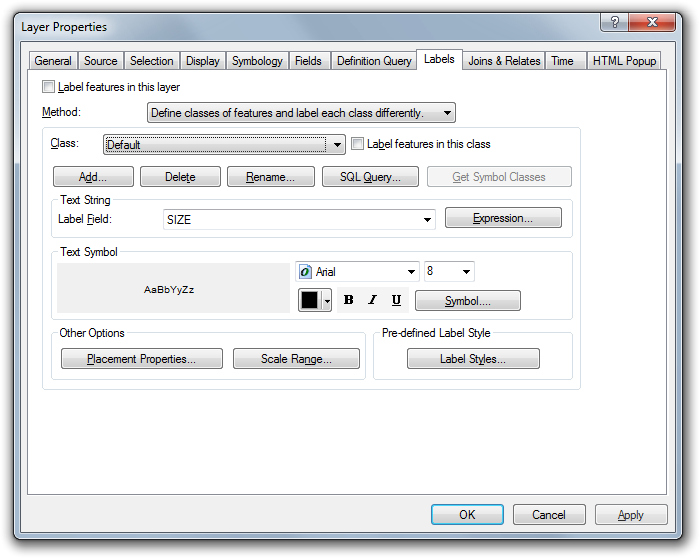
Once you change the Label Method to "Define classes of features and label each class differently", you will have options to Add, Delete, etc. classes of labels. You can define each of these classes with either an attribute field, or a VBScript string of text and attributes mixed.
Once you have your Label Classes defined, you can Convert Labels to Annotation.
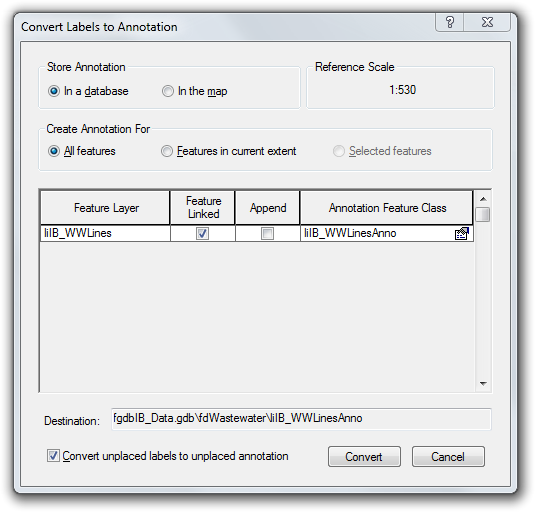
This dialog shows the conversion options. You can specify the name, the extent of labels to be converted, and options for linking the annotation directly to a feature. This will create a relationship whereby adding, modifying or deleting a feature will create, adjust or delete the corresponding annotation.
The description above is just a brief overview of the options related to creating annotation and annotation classes in ArcGIS. I encourage you to read the help files that I have linked to and the related sections, as they contain much more detailed options and configuration settings.