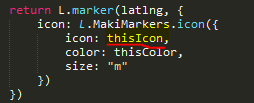I'm looking to adjust the actual icon within a marker rather than replacing the entire marker with a custom image.
If I'm trying to use a custom .svg file for the 'icon' property, how can i force leaflet (through L.Icon or a similar method) to replace what the white icon is while preserving the actual tear drop shape of the marker?
I just want to use my own icon image instead of calling the MakiMarker api. I am open to adjusting to another library/method compared to L.MakiMarker.
Below is where I want to pass a custom .svg icon to the icon property.