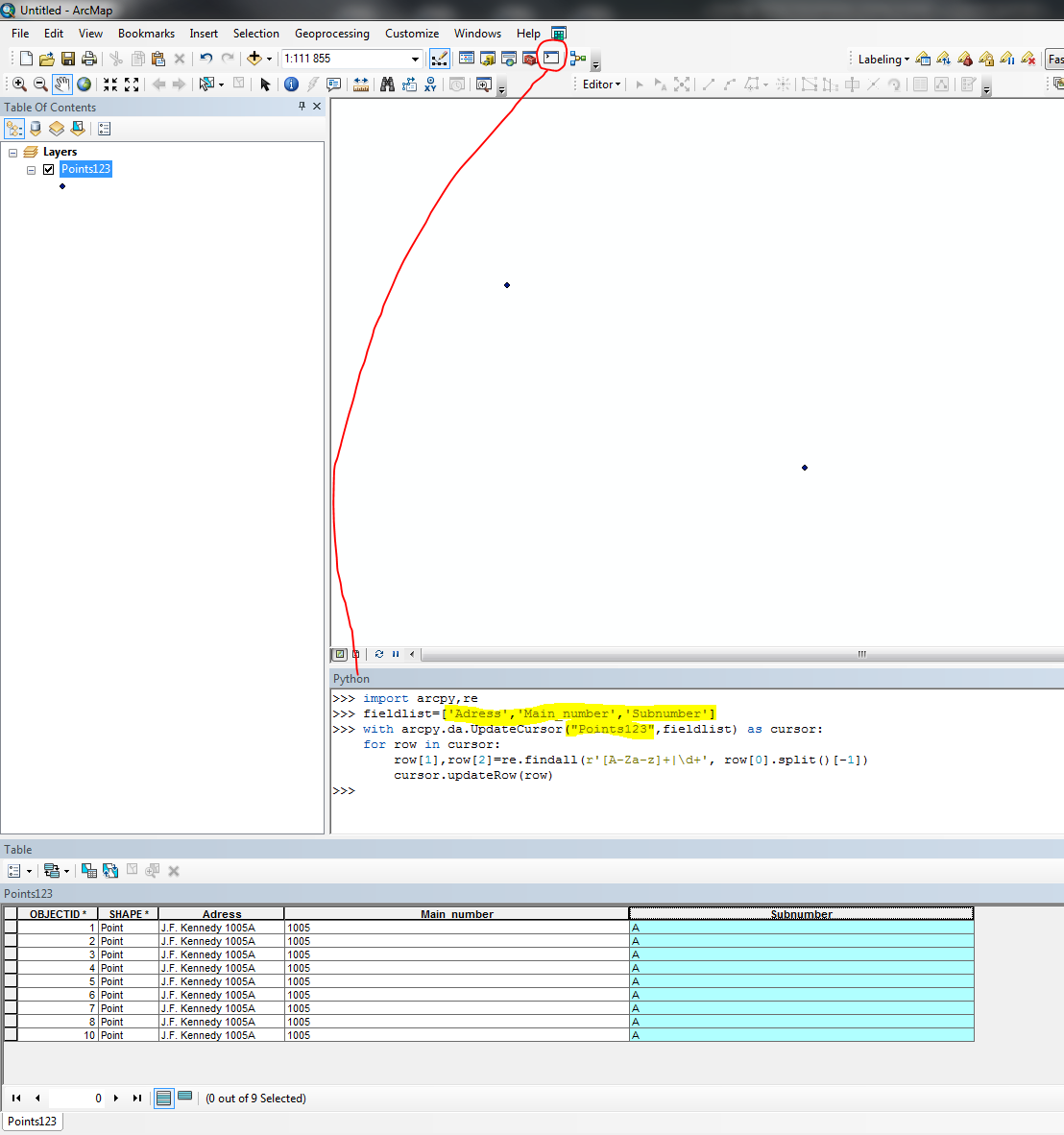I have bunch of home adresses which contain home number and subnumber, for example Street of J.F. Kennedy 1005A. Now I want to split this into two fields out of home number, one for main number and one for subnumber.
How to split '1005A' and get '1005' in one and 'A' in another field somehow using the 'split command' in Field Calculator?