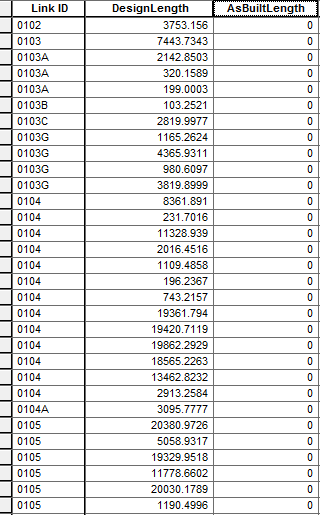I'll explain this the best I can. I have 3 fields that I need to work with in Field Calculator:
- Link ID
- DesignLength
- AsBuiltLength
DesignLength is length of each line feature calculated by ArcMap. Each LinkID instance has its own specific DesignLength. However, there are ID numbers that are used multiple times. What I need to do is sum the DesignLength for one number (that could have multiple rows) into the AsBuiltLength field using Field Calculator.
Here is a screenshot of my table.
So for example, 0102 would have the same number in both DesignLength and AsBuiltLength because there is only one instance of 0102. But for 0104, I need all 13 instances of 0104 to be added together, and then that same number to be put in AsBuiltLength in all 13 rows for 0104.
Any ideas? I'm struggling to get anywhere successful in Field Calculator.