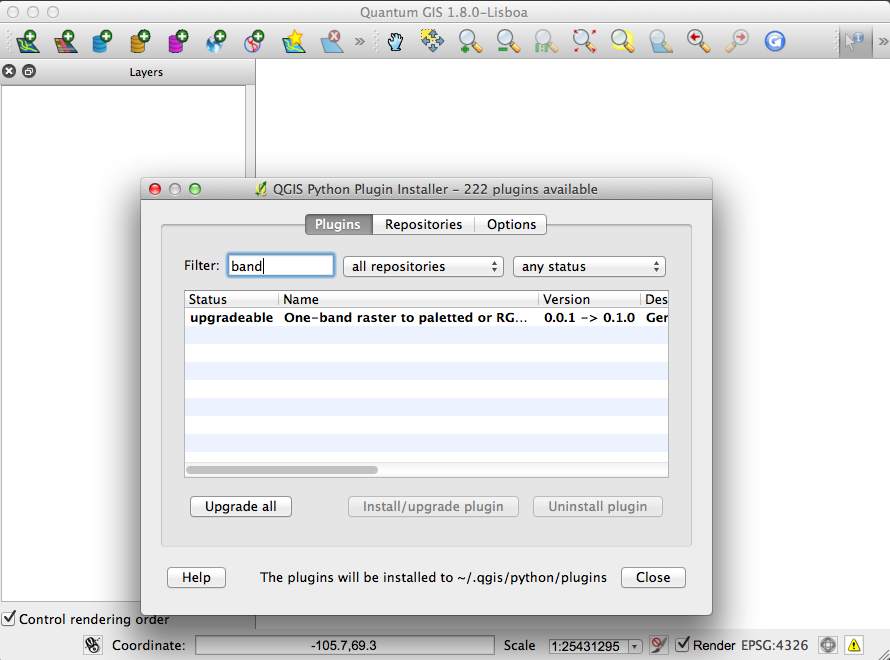I am using QGIS 1.8 Lisboa so I do not know if the "1-band raster colour table" plugin works on 1.7.4 (I did not use it on 1.7), but you can try this on 1.7.4 and see what happens. The plugin repository needs to be added first (this may be why you cannot find it).
To add it:
1. on the QGIS Toolbar go to Plugins --> Fetch Python Plugins...
2. add a new repository. In the Repositories tab click the Add button and enter:
Name: BC Consulting repository
URL: http://www.bc-consult.com/free/plugins.xml
3. click OK
4. go to Plugins tab and install the "1-Band Raster Colour Table v1.x"
Check out the BC Consulting website for more on how to use the 1-band raster colour table.
Check out this osgeo qgis notice of plugin reorganization for more info on where and why the plugin is difficult to find.
You also might want to try the "One-band raster to paletted or RGB raster" plugin. For me, these two plugins now show up in the Raster dropdown menu on the QGIS Toolbar (on 1.8).
Edit: The BC Consulting webpage says that this works with 1.6 and above, so it should work with 1.7.4.