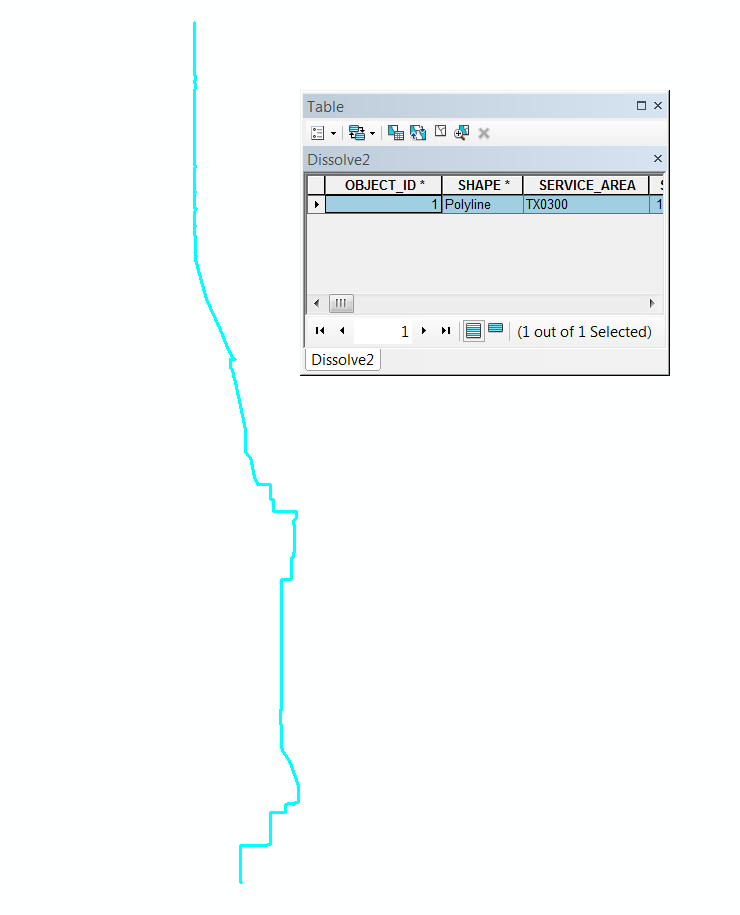I am having issues with the Split tool. When I try and split a line at a given point my result is not a new feature where the break was meant to occur.
This is where I place the cursor for the split to happen.
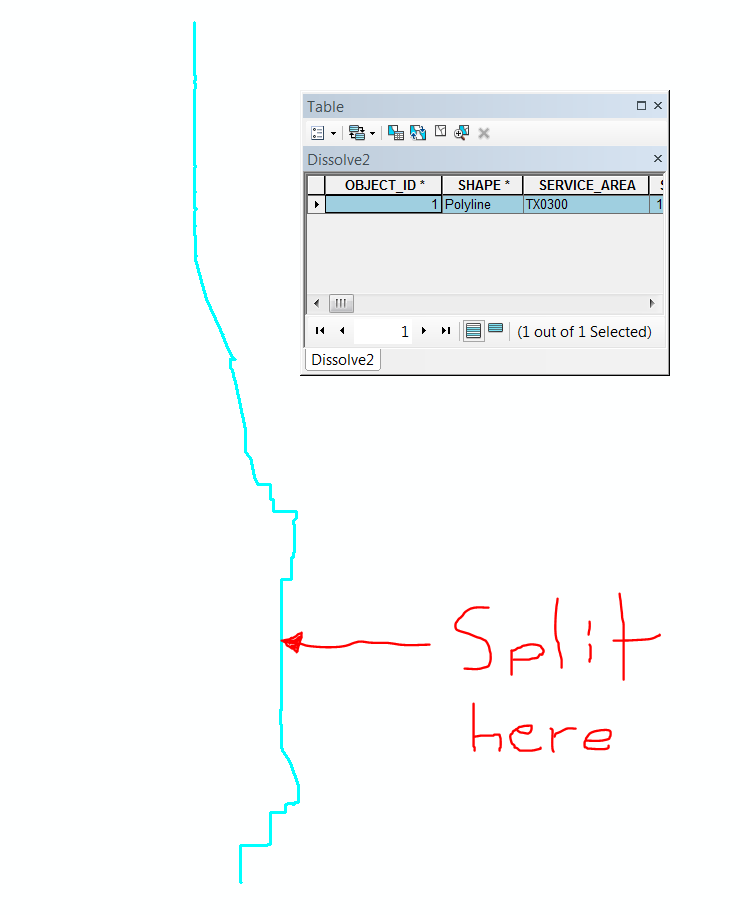
The result is two lines but they are not as expected....I want one line North of where I put the split tool and another South of where I put the split tool....instead I have a small segment of line two in the middle of line one.
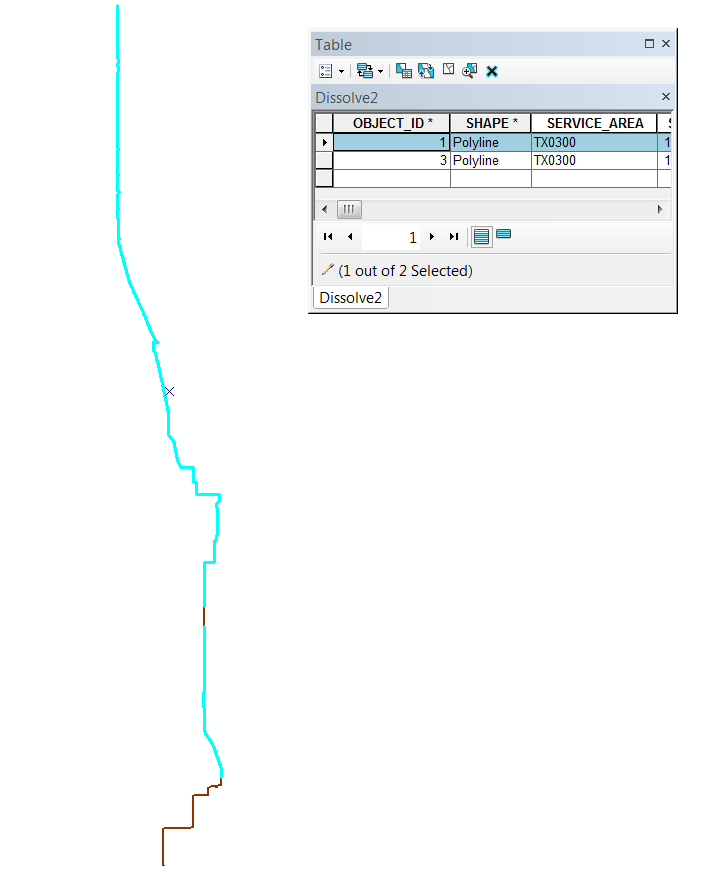
Has anyone seen this before or know what I might need to change in order for this split to work as I want it to?