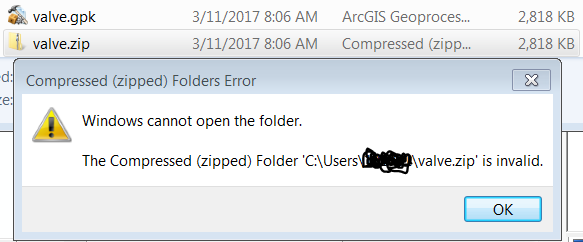I was under the impression that all ArcGIS package files could have their contents examined and potentially used by renaming them to *.zip and unzipping them.
This impression is supported for map package (*.mpk) files by @KHibma's answer to Opening MPK file without ArcGIS Desktop? and I thought I had used it succesfully on geoprocessing package (*.gpk) files in the past.
However, today I am unable to use a tool within a *.gpk which I think is because it was created using ArcGIS Desktop 10.5.x when I am using 10.2.1.01. When I rename this *.gpk as *.zip and try to examine it in Windows Explorer I get:
Compressed (zipped) Folders Error
Windows cannot open the folder
The Compressed (zipped) Folder ...
.zipis invalid.
Is it possible to unzip a geoprocessing package (*.gpk) file to see whether it may contain some useful ArcPy code when that *.gpk cannot be unpacked to provide a usable toolbox?