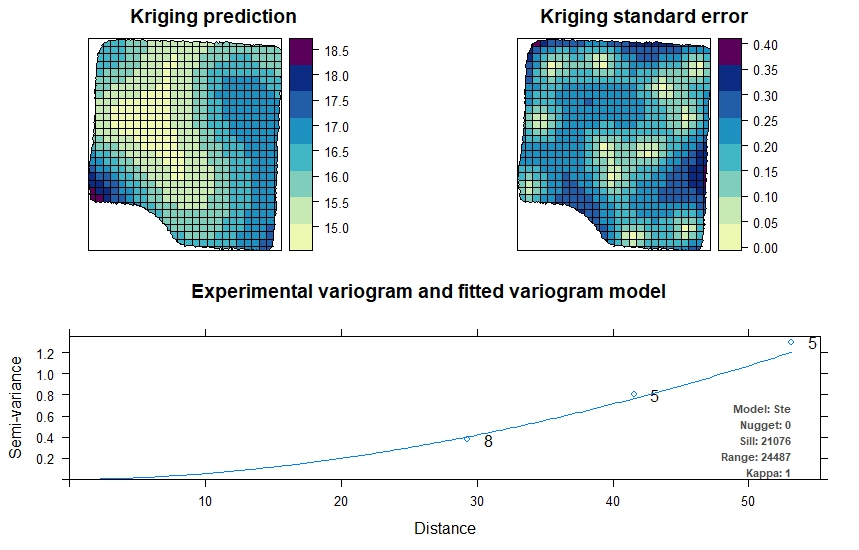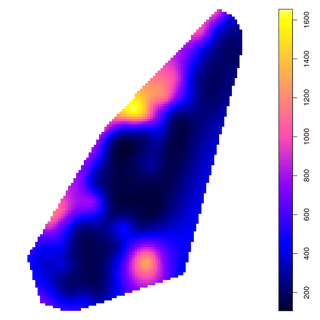I have performed Kriging using the autoKrige function, that is part of the automap package in R.
I obtained this as my output
I have realized that maybe the reason why I can not export the Kriging prediction plot is because the grid that I setup (to performed kriging) is somehow wrong.
library(rgdal)
library(ggplot2)
library(ggmap)
library(GISTools)
library(sp)
library(gstat)
library(automap)
library(raster)
library(reshape2)
all.data<-read.csv("E:/Juan Arango/All_Data_Fall_17.csv", header=TRUE)
all.data
dput(data.frame(all.data)[,c("Lat","Lon","Secchi.Disk")])
coordinates(all.data)<- ~ Lat + Lon
class(all.data)
#Setup the gird
grid <- raster(extent(WWWL.Shape))
res(grid) <- 5
proj4string(grid)<-proj4string(WWWL.Shape)
gridpolygon <- rasterToPolygons(grid)
dry.grid <- intersect(WWWL.Shape, gridpolygon)
plot(dry.grid)
#AutoKriging SD
SDVar <- autofitVariogram(Secchi.Disk~1, all.data)
summary(SDVar)
plot(SDVar)
SDKrig <- autoKrige(Secchi.Disk~1, all.data, dry.grid)
plot(SDKrig)
plot(SDKrig$krige_output[,"var1.pred"])
Output dput(data.frame(all.data)[,c("Lat","Lon","Secchi.Disk")])
>dput(data.frame(all.data)[,c("Lat","Lon","Secchi.Disk")])
structure(list(Lat = c(334374, 334381, 334391, 334423, 334426,
334431, 334465, 334455, 334444, 334481, 334481, 334489), Lon = c(4088957,
4089003, 4089040, 4089041, 4088984, 4088965, 4089025, 4088982,
4088924, 4088929, 4089004, 4089039), Secchi.Disk = c(18L, 15L,
16L, 15L, 15L, 15L, 17L, 16L, 16L, 17L, 17L, 16L)), .Names = c("Lat",
"Lon", "Secchi.Disk"), class = "data.frame", row.names = c("1",
"2", "3", "4", "5", "6", "7", "8", "9", "10", "11", "12"))
Output plot(SDKrig$krige_output[,"var1.pred"])
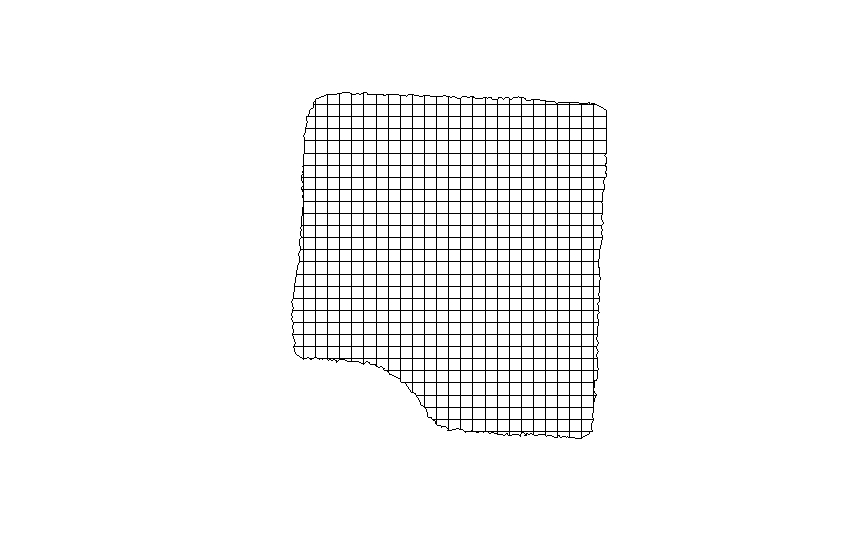
Any ideas on how fix this? Could it be related to way I setup the grid?