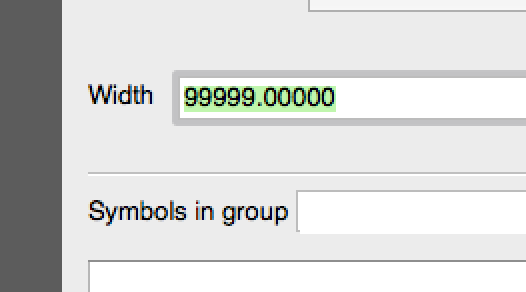I'm drawing lines in QGIS and need to specify the width as map units because I want the width to be the same, regardless of scale. The projection I'm using is standard in my field so I don't want to use a different.
My projection map units are meter and I'm working on continental/global scale. The lines should be 2-300km wide.
Everything works fine, except when I put a line width over 100km, QGIS changes the width down to 99999 (m) automatically. Is there any walk around that allows me to specify broader symbols for lines?
QGIS version 2.18.14