I am trying to import .mpk file in ArcMap 10.3.1. But, when I try to open using folder connection, the file with .mpk extension doesn't show up.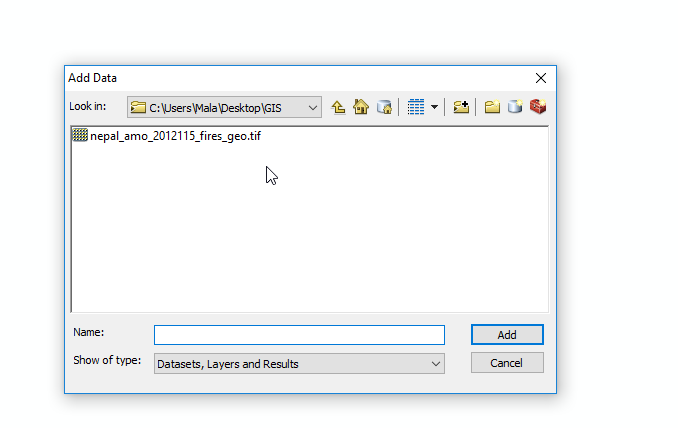 . It only shows .tif file but not mpk file.
. It only shows .tif file but not mpk file.
-
2drag and drop mpk on arcgis with empty mxd or double click on mpk in Windows explorer– FelixIPCommented Nov 29, 2017 at 2:17
-
Or double click on it in explorer (or you equivalent) and hope your Esri file manager is playing nice today. As a map package is a map package and not data you can't open it with 'add data', it would be more likely to be openable by something in the file menu like File::open then choose "all supported map formats" to see if it shows up there. A map package is essentially a zip file containing (hopefully) all the data and a map document.– Michael StimsonCommented Nov 29, 2017 at 2:20
-
@FelixIP I am able to open it while double-clicking. But, I just want to know why folder connection isn't showing the file.– Mala PokhrelCommented Nov 29, 2017 at 2:21
-
1Or extract with 7-Zip (7-zip.org).... its a compressed "package" of files associated with an mxd.– ZrSiO4Commented Nov 29, 2017 at 2:28
-
2If you want to see mxd, you need to unpack it to place of your choice.– FelixIPCommented Nov 29, 2017 at 2:28
|
Show 1 more comment
1 Answer
A Map Package .mpk file is not data to be added to a map, which is why you can't see it using the Add Data dialog. It is a package containing different components that can make up your map including the mxd file.
You can extract the contents to a folder and then open it in ArcMap.
