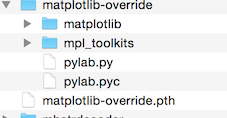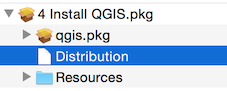As already been mentioned many times in GS exchange, the Kyng Chaos QGIS version uses the standard Apple Python version 2.x (and not others Python implementation, Homebrew, Anaconda, etc.)
The Kyng Chaos installer of the Python module Matplotlib installs it into the /Library/Python/2.7/site-packages/matplotlib-override folder with a /Library/Python/2.7/site-packages/matplotlib-override.pth pth files that points to the precedent folder (same for his numpy, numpy-override.pth and scipy, scipy-override.pth installers)
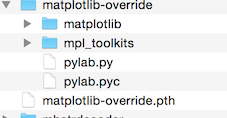
As these name implies, these override all other matplotlib,numpy or scipy folders installations.
You absolutely need the KyngChaos matplotlib installation to install QGIS: It checks to see if the folder exists in the Distribution file of Install QGIS.pkg)
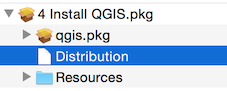
if(!(system.files.fileExistsAtPath('/Library/Python/2.7/site-packages/matplotlib-override/matplotlib/__init__.py') == true)) {
my.result.title = 'matplotlib';
my.result.message = 'QGIS requires the Matplotlib python module (kyngchaos build).';
my.result.type = 'Fatal';
return false;
When Qgis is installed, nothing prevents you from installing new versions of the modules with pip (sudo -H pip install matplotlib).
You need to delete or rename the matplotlib-override.pth file or replace the content of the matplotlib-override folder with the new matplotlib folder.
But be careful because some libraries located in the QGIS application (/Applications/QGIS.app/Contents/Resources/python, /Applications/QGIS.app/Contents/MacOS/grass/etc/python) needs a specific version of the modules (especially numpy).