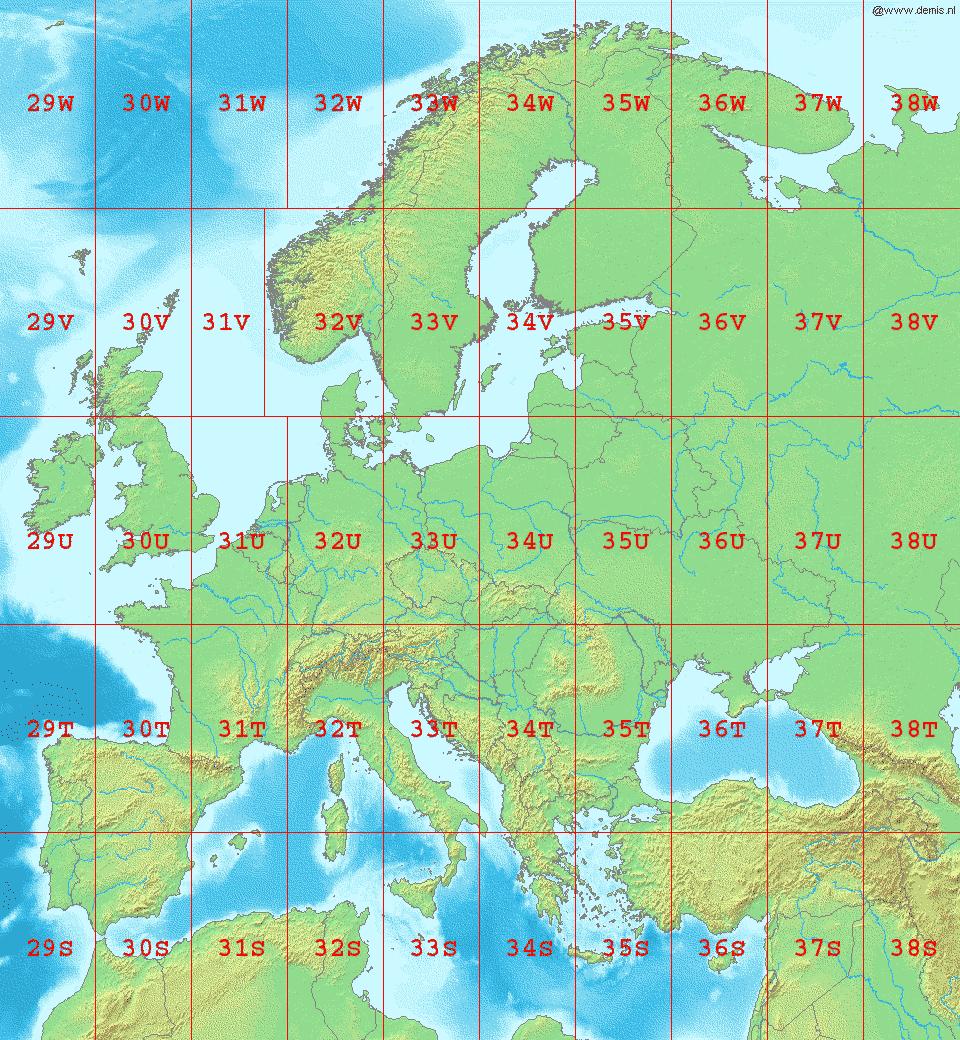Starting with the full OSM Planet data, I'm trying to create smaller, individual osm/pbf files, or eventually Spatia/SQLite or GeoJSON files, that are split on each UTM grid zone. I'm using osmfilter to trim down the data, and I imagine with a UTM zone shapefile, you could create a filter for each UTM zone in a batch process, perhaps using osmosis or mapsplit (but I don't know how, nor do I know where to get the shapefiles or which format to use with osmfilter).
The reason is that I want my individual osm/pbf files to be somewhat evenly sized, and not proportional to the size of the country (for example, the US might be 10 GB and Luxembourg 10 KB).
Is there anyway to do this using the OSM tools like osmfilter?
Or could I do this after I've converted to Spatia/SQLite with ogr2ogr?
update UTM zones shapefile is available here, although I still don't know how to create individual files from planet.osm based on this shapefile
Here's what Europe looks like in UTM - so each of these zones would be one file, derived from planet.osm with osmfilter applied to keep only certain tags.