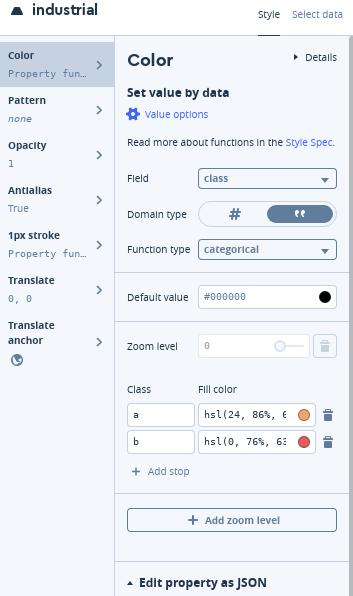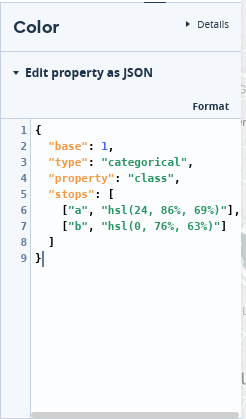I am using Mapbox Studio and trying to symbolize my Tileset which has about 200 unique values.
I am able to create individual 'stops' and manually assign a unique color, but looking for a more efficient way to symbolize each of these 200 values without having to touch each value manually.
What I've tried
- I can easily create unique symbology in ArcGIS and QGIS, but Mapbox does not appear to accept such formats.
- Searching Mapbox's documentation to see if I can apply a unique default color symbology for each unique value, but haven't found such a process.
- Searched GIS Stack Exchange and StackOverflow, but haven't found such a question.