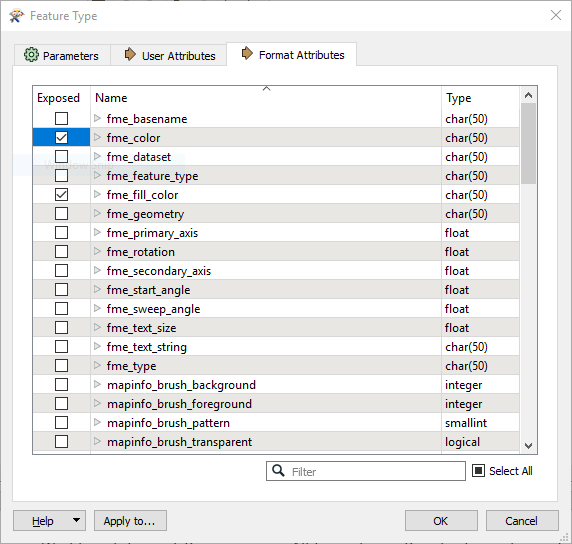I am using FME to try and transfer hundreds of MapInfo TAB files into PostGIS.
I know how to get the tables into PostGIS using FME but I cannot work out how to transfer the styles of the MapInfo tables over.
For example, council owned land has a style of red polygons in my MapInfo TAB file, I want to keep those saved red polygons when taking the layer to PostGIS but I lose the style of the layer in the process.
Does anyone know what I am missing?