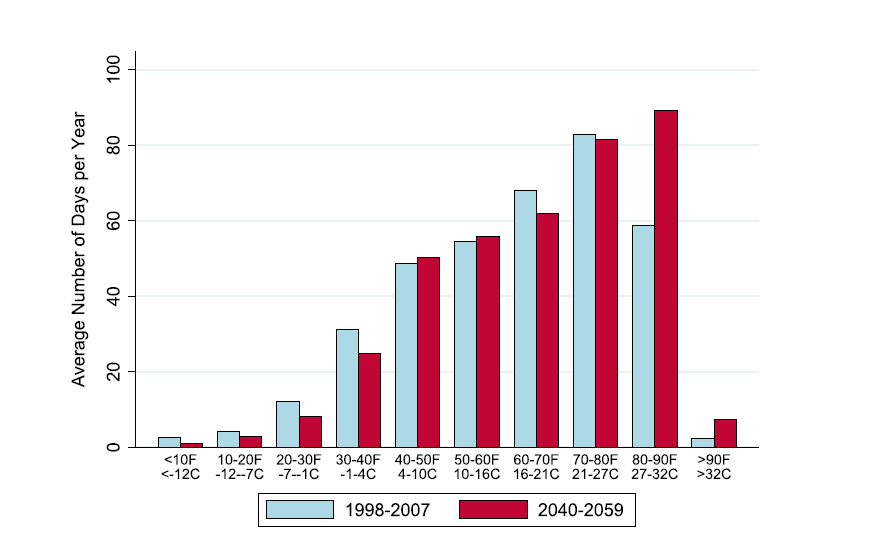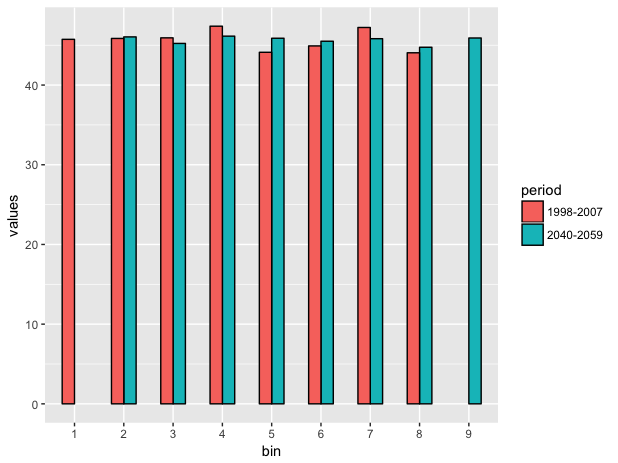I have raster gridded data of Germany historical daily temperature observation (15 years' historical daily mean temperature observation) in RasterBrick object. Here is how my raster gridded data look like:
> Deu_crop
class : RasterBrick
dimensions : 31, 37, 1147, 5479 (nrow, ncol, ncell, nlayers)
resolution : 0.25, 0.25 (x, y)
extent : 5.75, 15, 47.25, 55 (xmin, xmax, ymin, ymax)
coord. ref. : +proj=longlat +datum=WGS84 +ellps=WGS84 +towgs84=0,0,0
data source : in memory
names : X1980.01.01, X1980.01.02, X1980.01.03, X1980.01.04, X1980.01.05, X1980.01.06, X1980.01.07, X1980.01.08, X1980.01.09, X1980.01.10, X1980.01.11, X1980.01.12, X1980.01.13, X1980.01.14, X1980.01.15, ...
min values : -9.24, -11.32, -12.05, -14.12, -7.91, -6.35, -6.74, -7.77, -9.79, -10.17, -12.20, -14.90, -15.68, -15.61, -15.22, ...
max values : 2.19, 0.68, 0.30, 2.91, 5.25, 5.03, 4.33, 3.40, 1.52, 0.33, -1.10, -1.61, -3.55, -0.12, 0.19, ...
Here is a reproducible example for multi-layer raster data which has similar structure with my actual multiple layers raster:
r <- raster(xmn=5.75, xmx= 15, ymn = 47.25, ymx =55,res=c(0.25,0.25))
temp_data <- do.call(stack,lapply(1:5479,function(i) setValues(r,round(runif(n = ncell(r),min = -10,max = 25)))))
names(temp_data) <- paste0('X',gsub('-','.',ymd('1980.01.01') + days(1:5479)))
Here is Germany' administrative shapefile that taken from eurostat: Germany' shapefile on the fly.
deu_shp <- shapefile('eurostat_NUTS3/deu_adm_2006.shp')
deu_extr <- raster::extract(temp_data ,deu_shp )
However, I intend to discretize the annual distribution of daily temperature into a fixed set of temperature bins (I need 10 bins in total for each year). To do so, I need to find maximum and minimum temperature value over multiple layers raster data, then design equally divided temperature range interval as bins for each year in each polygon.
desired output:
I need to fetch the polygons with top 3 high-temperature observation (1st highest, 2nd highest, 3rd highest temperature record) with plain tabular data. I mean, first let create 10 fixed set of bins for each year in each polygon all over multi-layers rater, then pick up the polygon with top 3 highest temperature record with bins value.
Here is the example output that I want to produce in my final result:
year Bin1;Bin2;Bin3;Bin4;Bin5;Bin6;Bin7;Bin8;Bin9;Bin10; NUTS_ID
1980 0 0 9 25 90 80 103 54 5 0 DE12A
1981 0 0 2 44 77 55 121 54 12 0 DE12A
1982 0 0 3 19 89 92 67 76 19 0 DE12A
1983 0 0 3 33 73 85 81 65 21 4 DE12A
1984 0 0 0 27 103 81 96 52 6 1 DE12A
1985 0 5 16 31 68 78 89 70 8 0 DE12A
1986 0 1 14 30 70 84 89 61 16 0 DE12A
1987 1 2 9 36 67 88 87 54 21 0 DE12A
1988 0 0 1 12 90 80 104 65 14 0 DE12A
1989 0 0 0 9 83 86 94 80 13 0 DE12A
1990 0 0 0 10 77 94 102 63 19 0 DE12A
1991 0 1 4 31 76 90 73 69 20 1 DE12A
1992 0 0 1 17 78 101 67 77 24 1 DE12A
1993 0 0 6 24 75 83 102 63 12 0 DE12A
1994 0 0 0 15 63 106 90 60 31 0 DE12A
1980 0 0 10 27 80 82 97 63 7 0 DE211
1981 0 0 15 30 72 53 107 67 21 0 DE211
1982 0 2 12 18 78 89 52 87 27 0 DE211
1983 0 0 6 34 65 75 83 61 37 4 DE211
1984 0 0 6 19 105 65 97 64 9 1 DE211
1985 3 5 17 30 76 60 77 79 18 0 DE211
1986 0 0 12 30 80 68 82 65 28 0 DE211
1987 0 5 10 35 65 81 80 70 19 0 DE211
1988 0 0 0 12 96 65 91 82 19 1 DE211
1989 0 0 0 27 65 88 88 78 19 0 DE211
1990 0 0 1 24 62 94 86 74 24 0 DE211
1991 0 1 11 31 78 71 78 70 24 1 DE211
1992 0 0 0 21 88 83 59 83 28 4 DE211
1993 0 0 7 30 71 72 84 82 19 0 DE211
1994 0 0 0 16 53 107 81 60 45 3 DE211
basically, I want to see where top three hottest temperature over whole germany, so I want to have tabular data with 10 fixed set of bins. Perhaps, simplest statistics on multi-layers raster data would be enough. Any idea?
Here is the likely plot of fixed temperature bins for discretized annual distribution of daily temperature observation for each year:
Any way to make this happen in R?