Let's said that I have this line network:
The goal is to find the longest connected subnetwork. So I want to find all the line's ID that are connected to the line with the ID = 1 because I know that the ID=1 is part of the longest connected subnetwork.
I guess that have to use a recursive query, I have try to run the following query:
WITH RECURSIVE connected_line AS (
SELECT a.ID,a.geom FROM network a WHERE ID = 1
UNION ALL
SELECT b.ID,b.geom FROM network b, connected_line c
WHERE st_intersects(b.geom, c.geom)
AND NOT b.ID = c.ID
)
SELECT ID FROM connected_line;
The result should be:
ID
1
2
3
4
But the query is endless, how to create such a recursive query ?

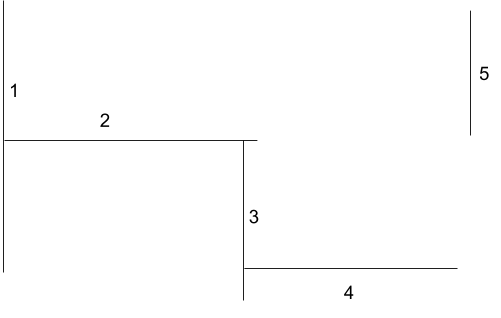
ST_ClusterDBSCANorST_ClusterIntersectinginstead of a recursive query.