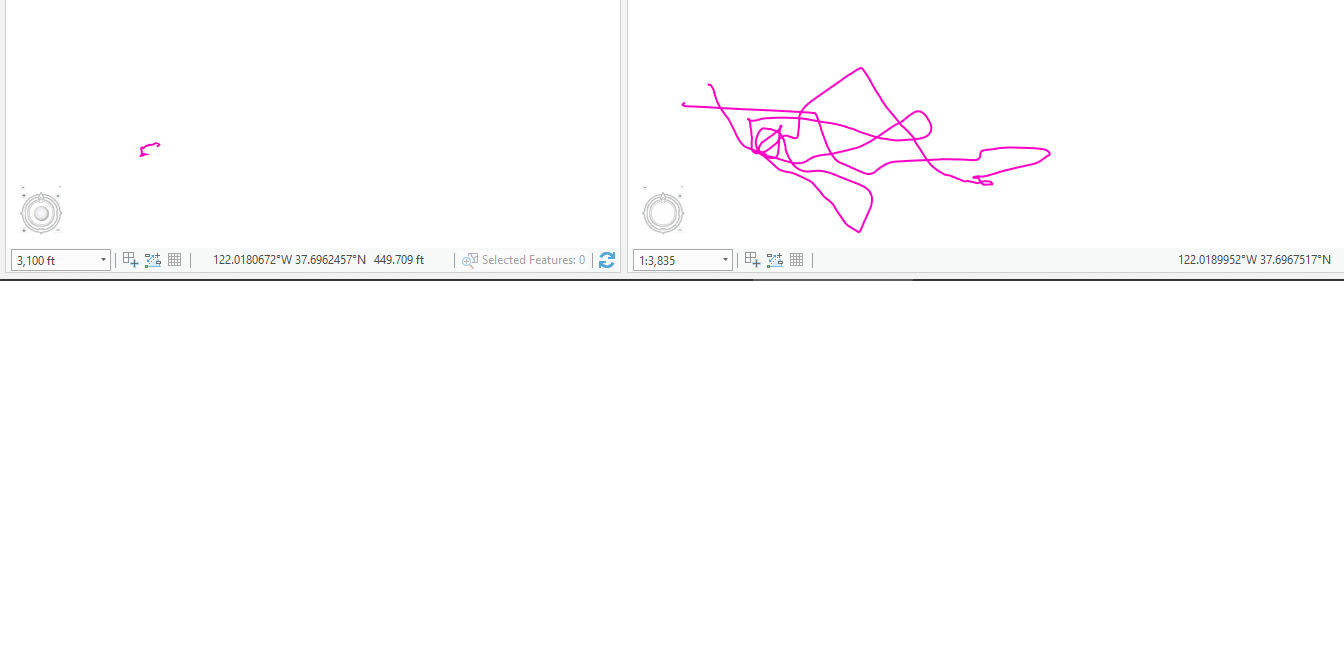On the right is a single row feature class polylineZ (with elev data) displayed on a new 2D map with no base map.
On the left is that same feature copied (using drag from contents pane) to a new 3D scene with no base map.
Why does the 3D look radically different? What factors would vary the image after copying from 2D to 3D? or is it something else I'm missing?
All I want is the feature to match. I am not groot. I am noob.
ArcGIS Pro v2.1.3