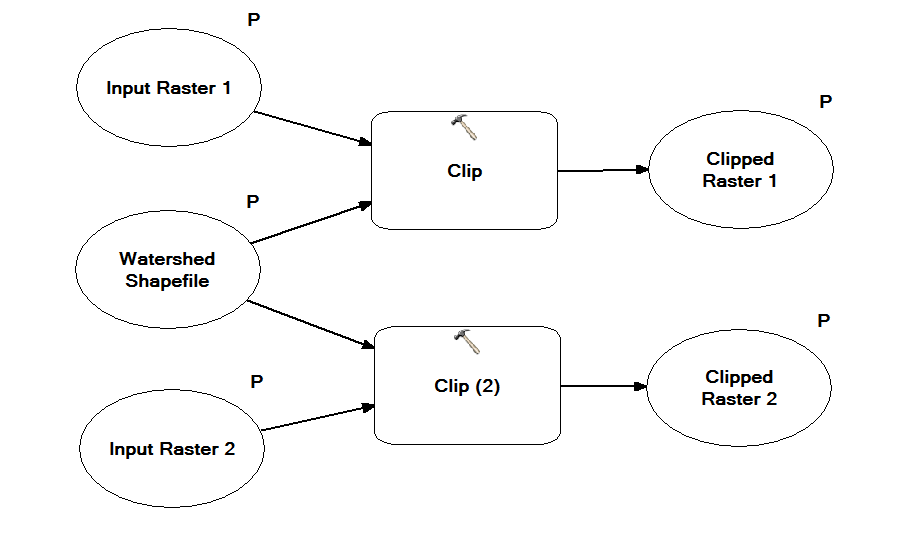I'm using modelbuilder to do some basic tasks (clipping, dissolving, etc) on several layers related to land cover and land use within a certain watershed. The way I have the model set up now, the watershed boundary has to be a separate parameter for each layer that I'm processing. However, I'm wondering if there is a way to reference the watershed boundary as a parameter only one time to avoid having 5 parameters that are exactly the same. This model needs to be used in multiple watersheds, so the watershed boundary layer has to be a parameter. 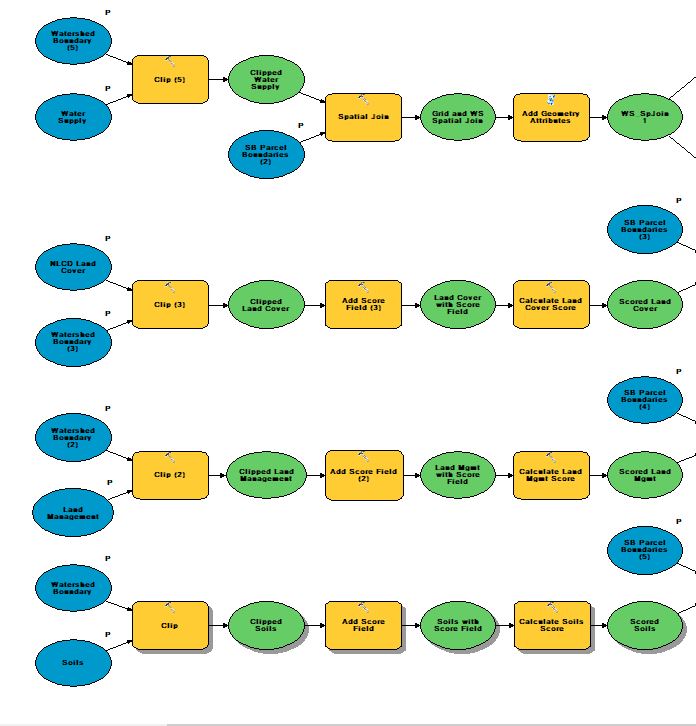
-
Using your current model, simply use the connect wand to connect just one watershed boundary input to all the clip tools ensuring you select Clip Features in the pop up menu as it is the clipping layer. This will disconnect any existing input, so you will need to select those and delete them.– HornbyddCommented Jun 28, 2018 at 9:34
Add a comment
|
1 Answer
Follow these steps to reuse a model parameter in ArcGIS Model Builder
- In the new model builder window right click and select-> Create Variable->Shapefile. For my example I did this three times creating the shapefile and two Raster Data variables. I suggest renaming the variables to something meaningful.
- For each variable you just created, right click on it and activate the "Model Parameter" option.
- Add your tool from the toolbox, i.e. Data Management\Raster Processing\Clip
- Open the tool in your model, and map the tool inputs to the variables you just created.
- Repeat steps 3 & 4 as needed.
- Activate the Model Parameter option for the outputs as appropriate.
- The model will not run because it does not have any valid inputs paths initially provided. To test, supply valid inputs for each of your custom variables, or save the model and run it from the toolbox. You will be prompted for the model parameters.