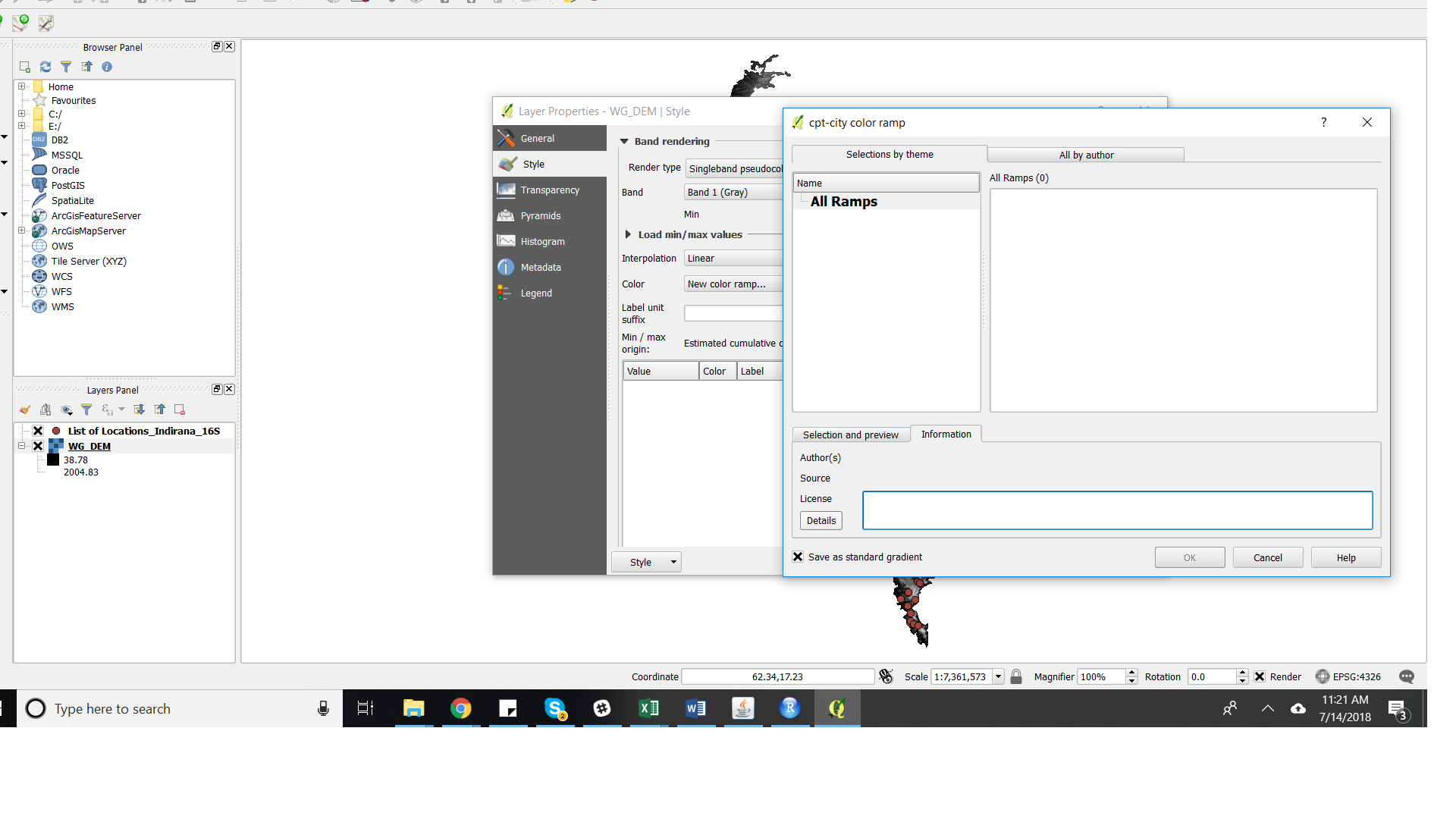I followed instructions mentioned here and installed the Color Ramp Manager by choosing install experimental plugins as well.
Now, when I go to Properties > Style > Single Band PsuedoColor and I choose New Color Ramp > Cpt-city > This empty box opens up.
How do I hillshade my region?