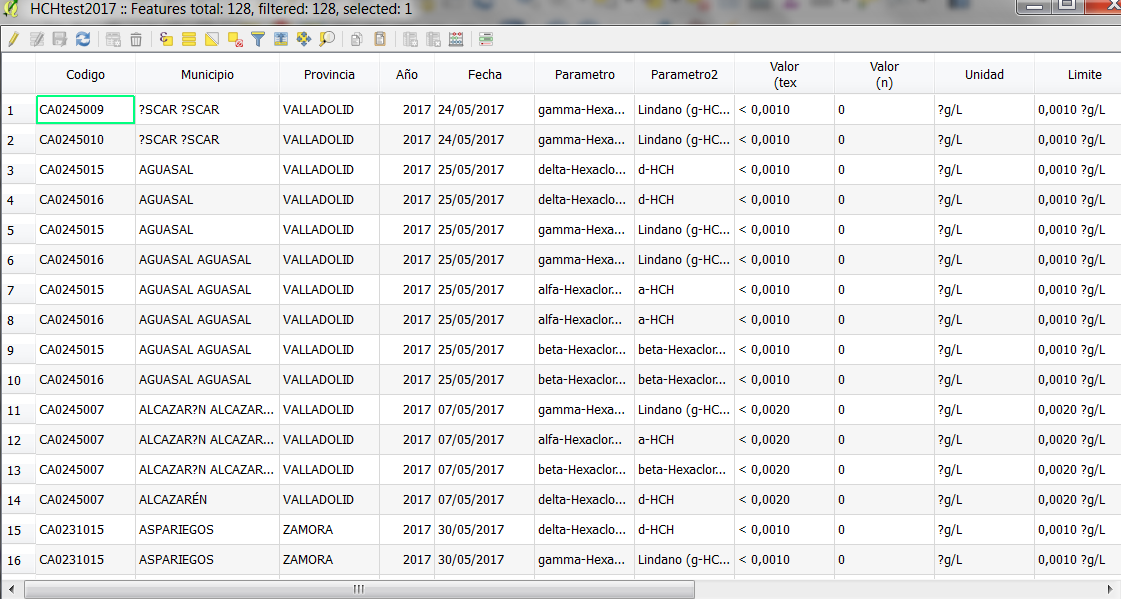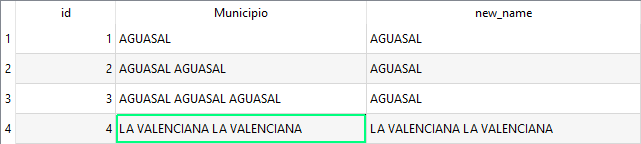I'm trying to label correctly a set of points in my map. They refer to localities and water analyses for those places in Spain. But the information in one of the fields is duplicated, it's written two times. I'm using QGIS 2.18
I'm trying to delete the duplicate text from a field in my Attribute table, but so far, I've not been able to find the right expression. The Field is called Municipio.
I've tried with the expression:
replace ( "Municipio", 'Municipio', ' ' )
but it's not working.
Any idea ?