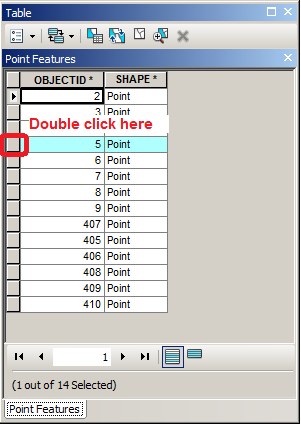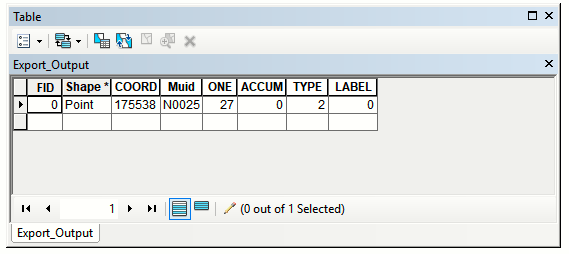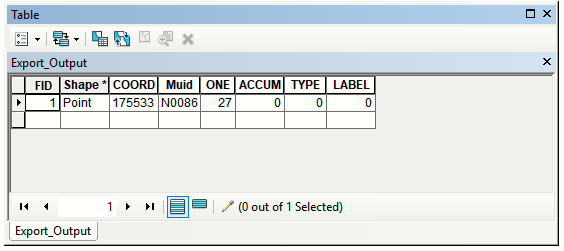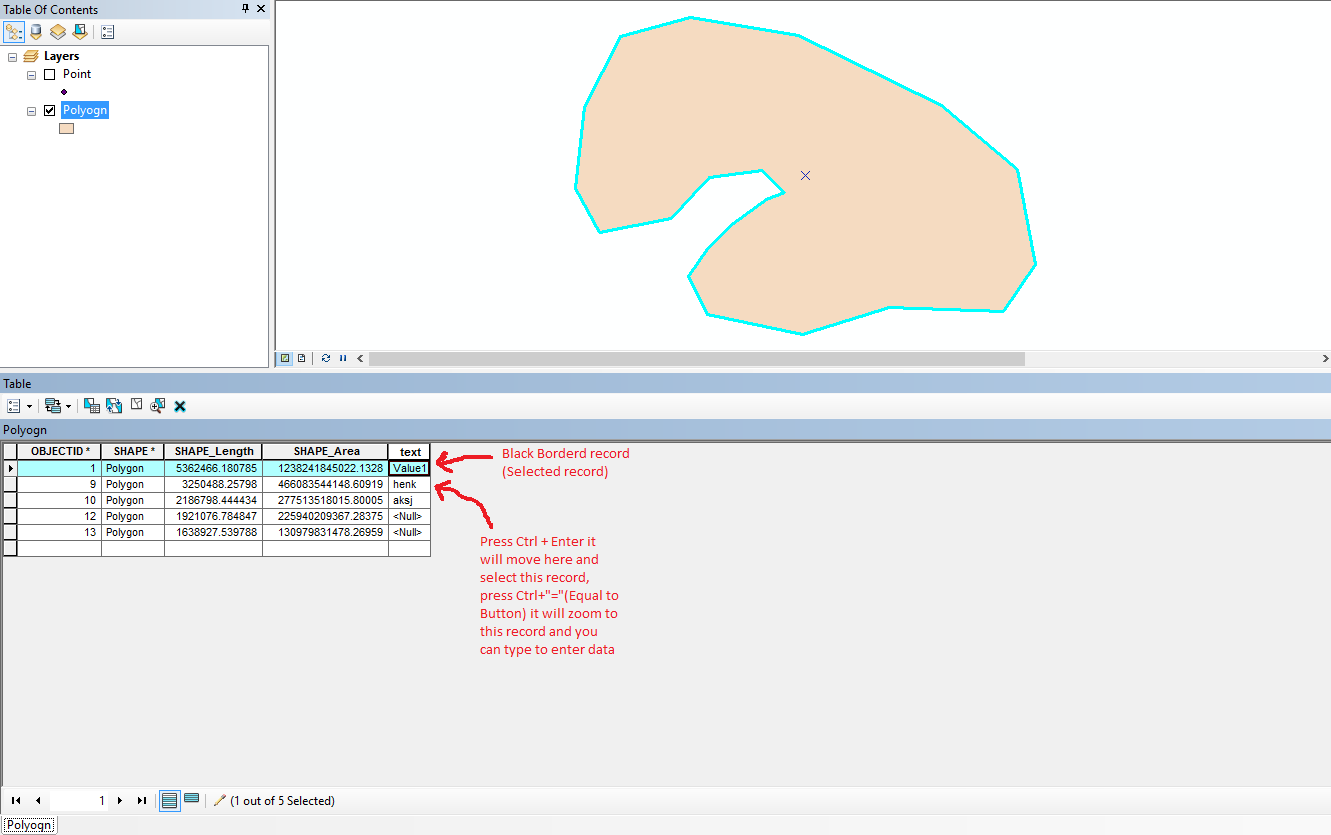I'm looking for ways to browse through a bunch of points that I have so that I can assign each of them a value. Ideally I would like to be able to use a button on the keyboard to step through each individual point (while keeping the same zoom level) so that I can keep my cursor over my attribute table in order to assign a value to the point. I have used Browse Features before and I know that is an obvious solution but I currently do not have the extension. Data driven pages does work, but it doesn't select the feature so it is easy to get lost where I am when I am in the table when I go to assign a point. I also have to move my cursor to click next page which is slow and clunky and I can't seem to assign a keyboard shortcut to it as well. It also doesn't seem to update the value in the drop down menu to what I have assigned to the name field so I can't keep track of where I am in the table with that either.
Does anyone have any ideas? Being able to stay zoomed in is also important since I need to be able to see the color of the pixel from my imagery that my point is sitting on top of.