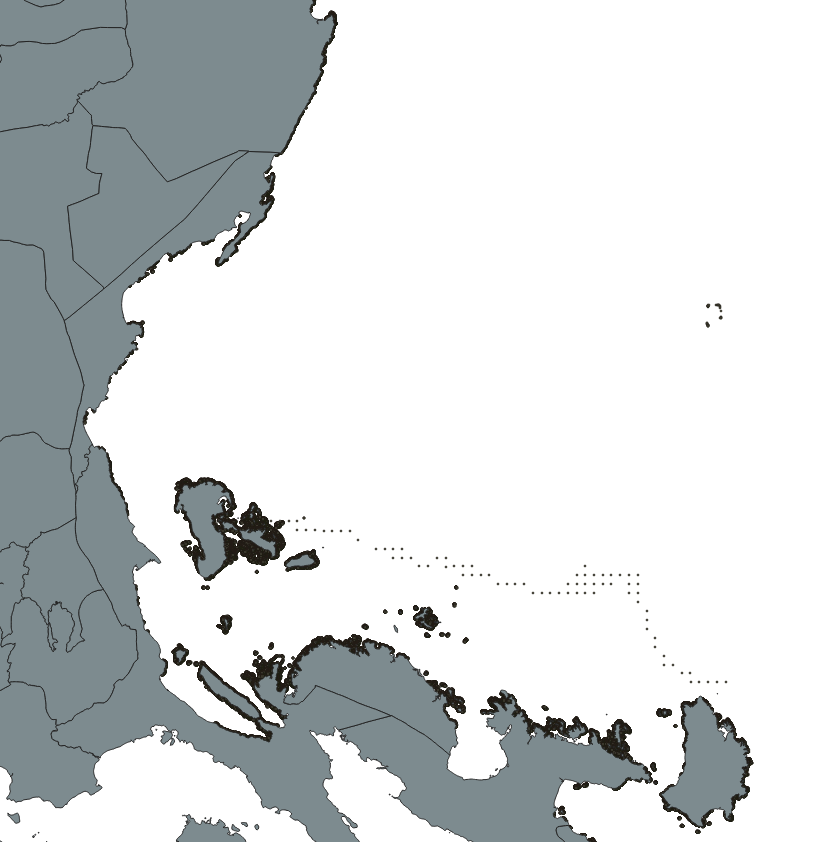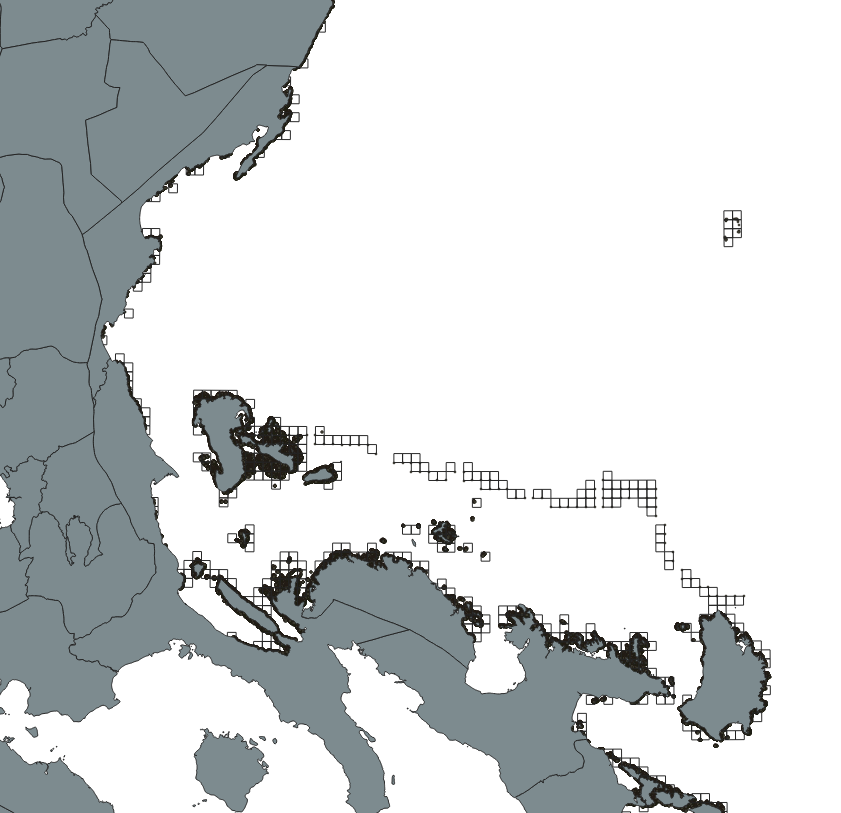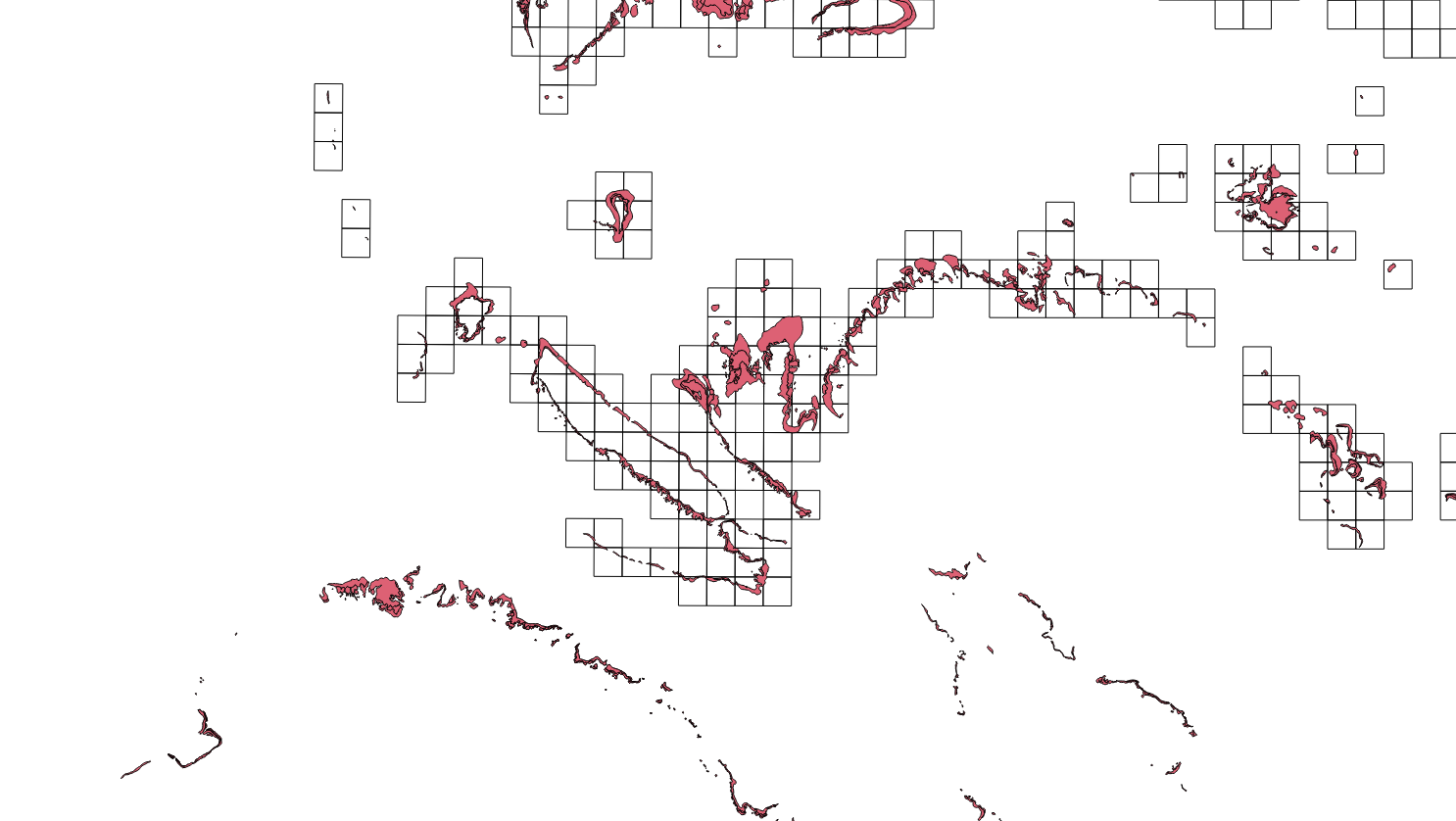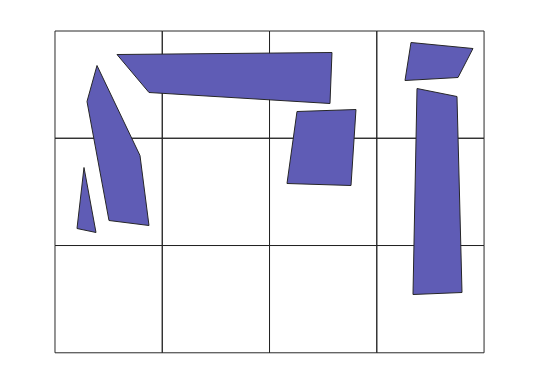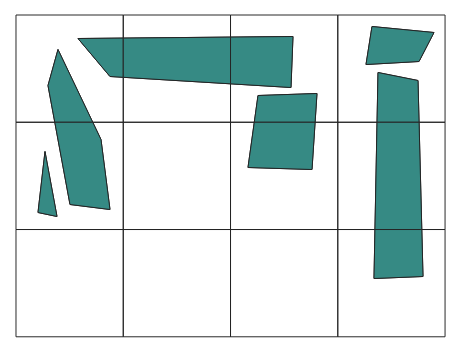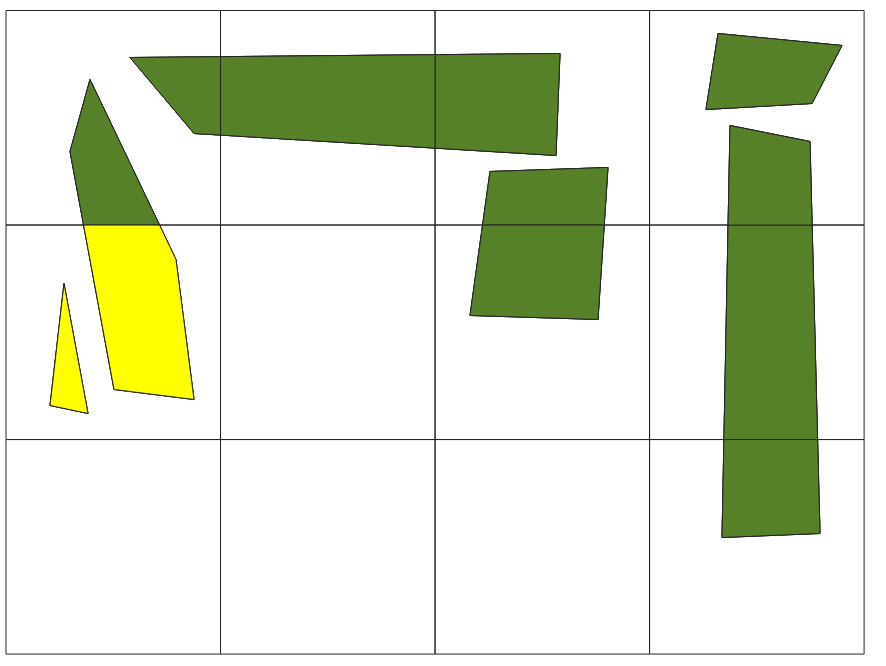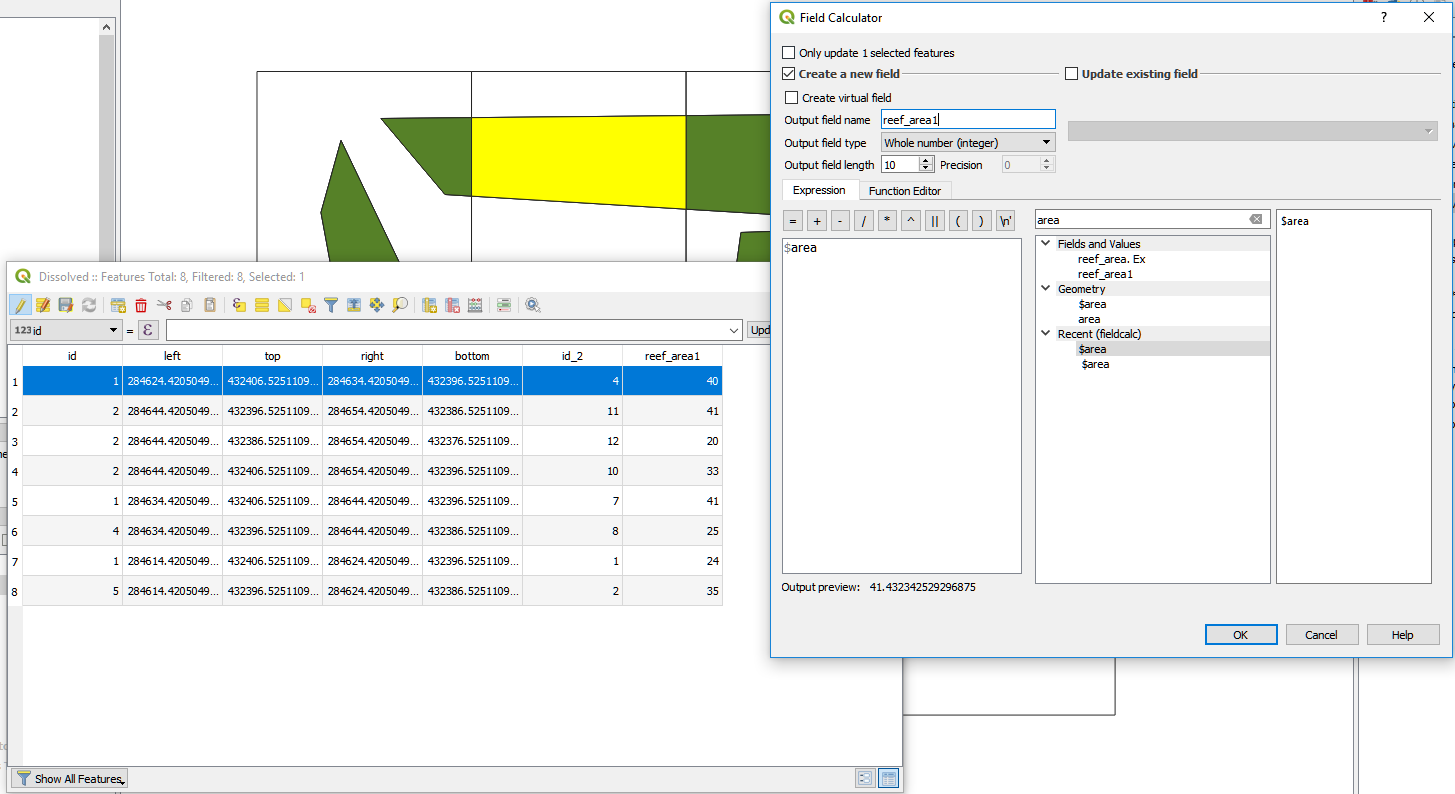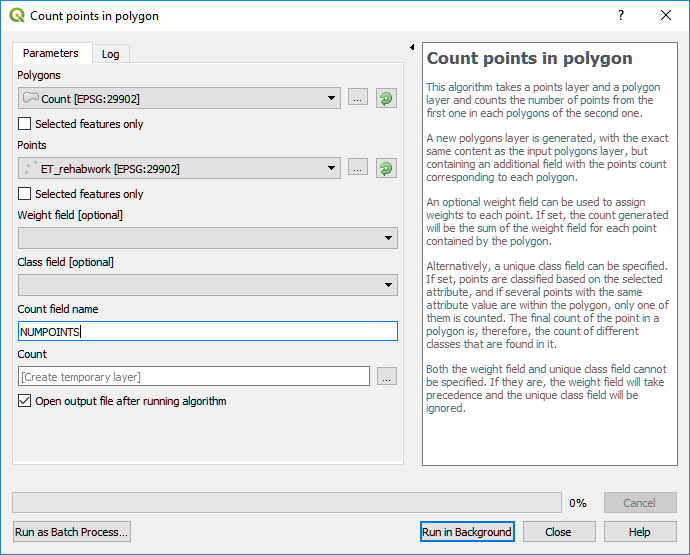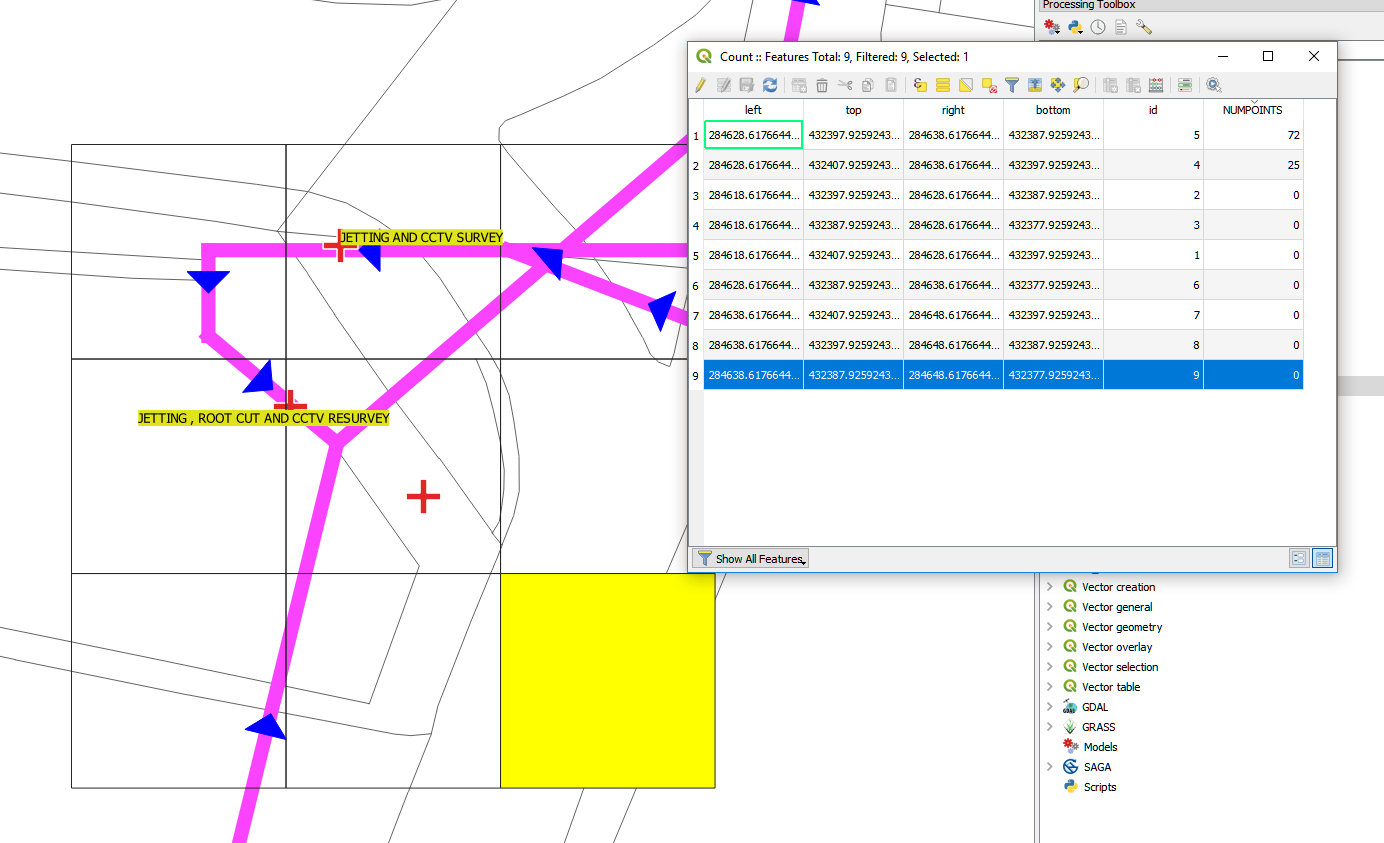I want to estimate the area of the reef under a polygon grid.
My shapefiles are already in meters, however I am having a hard time calculating the area under the grid layer. Attached are the photos.
I want to calculate the total area of the bold black polygons (reefs) under each grid square (image 2). How much reef is inside each square, for example, grid1: 25 sq.km, grid 1 sq.km, etc. Each reef polygon has its corresponding area in the layer attribute table.
Additional photo PHOTO: red is the reef
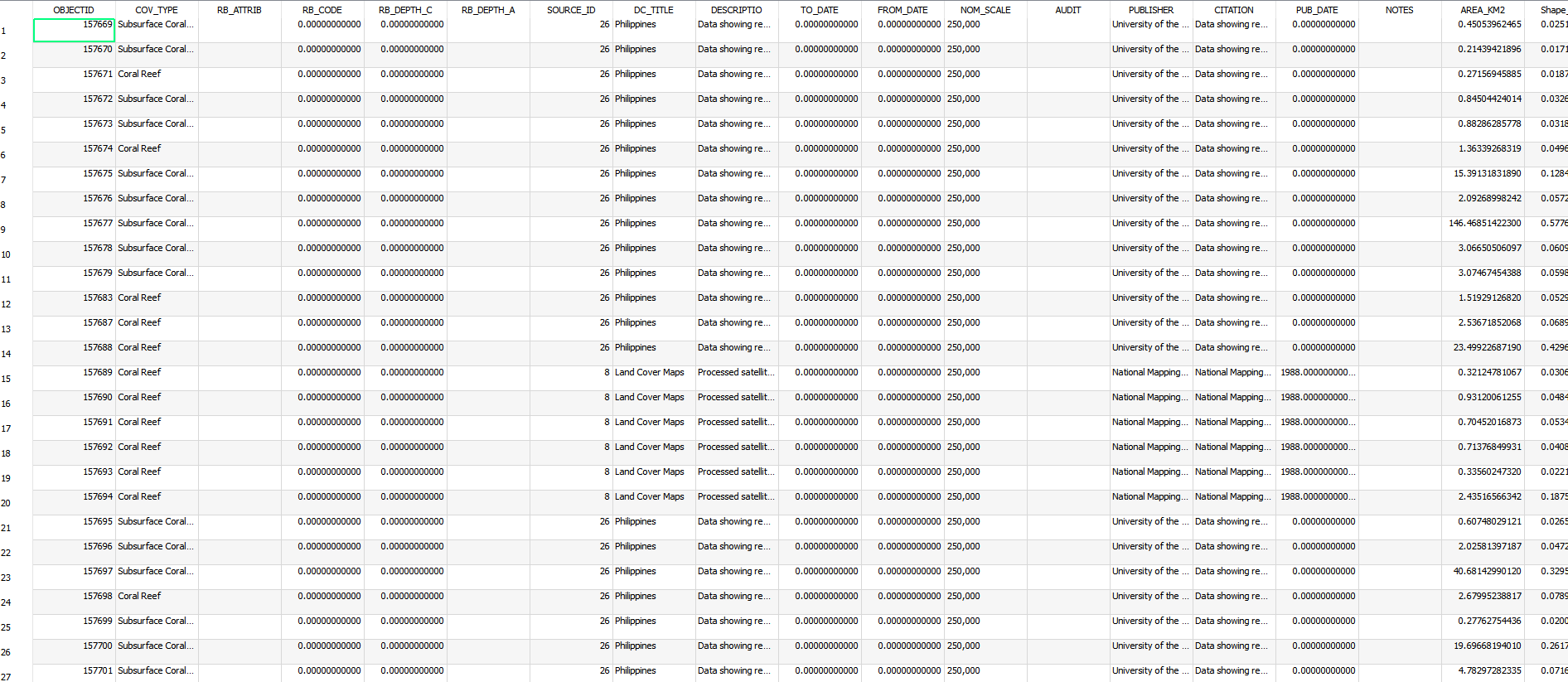
The attributes of the reef layer