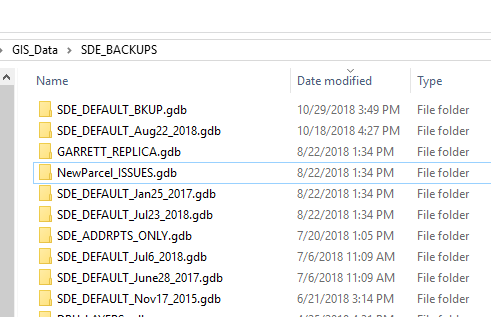I have made several backups over the years of our Enterprise Database. Sometimes I want to see some historical aspect of the data. I just realized that what I had been thinking was the oldest backup may or may not be the oldest because the file folder that stores the data (with the .gdb extension) updates simply from opening it in ArcMap (e.g. SDE_DEFAULT_BKUP.gdb was the oldest in the folder until today when I opened it to look at one of the feature classes).
How can I actually know which of these file geodatabases in my backups folder is the oldest?