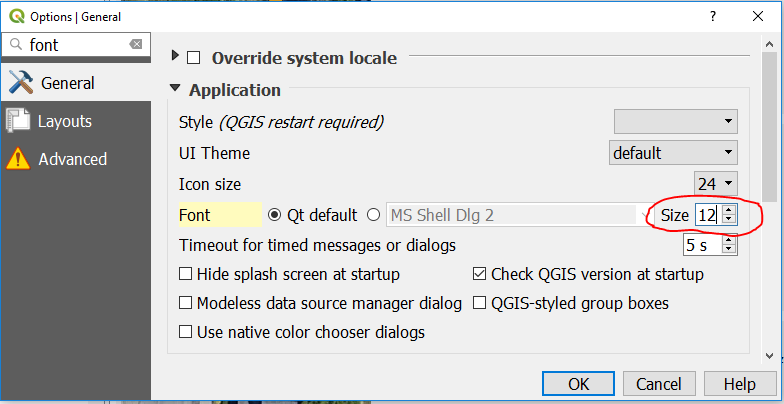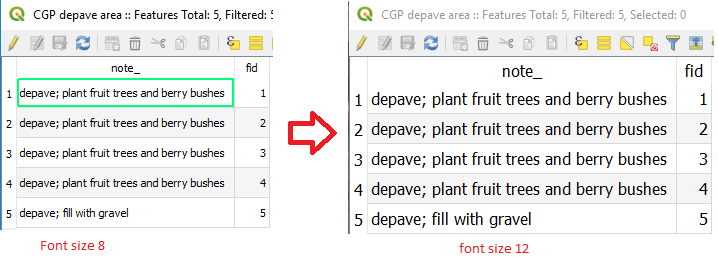How do I zoom into the attribute table in QGIS? I need to see the cells and text a lot larger.
With the attribute table in arcgis, as with any program today, I could zoom in by holding the control key and turn the wheel on my mouse. I need to do that in qgis, zoom into the attribute table itself. This is seriously limiting me in using the program, kind of driving me crazy.
Everything I'm looking for talks about how to zoom to a selected feature, I can't seem to word the question right when searching.