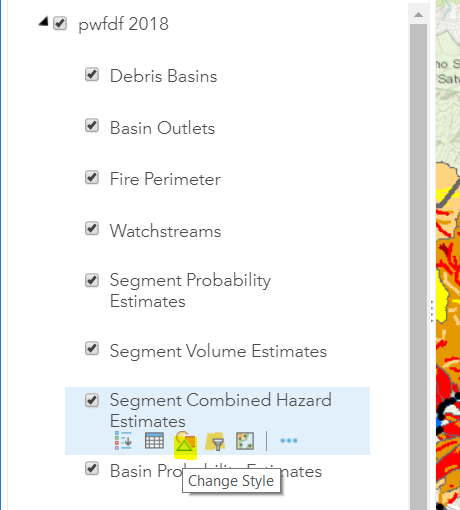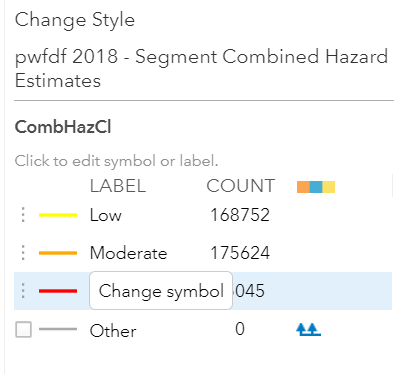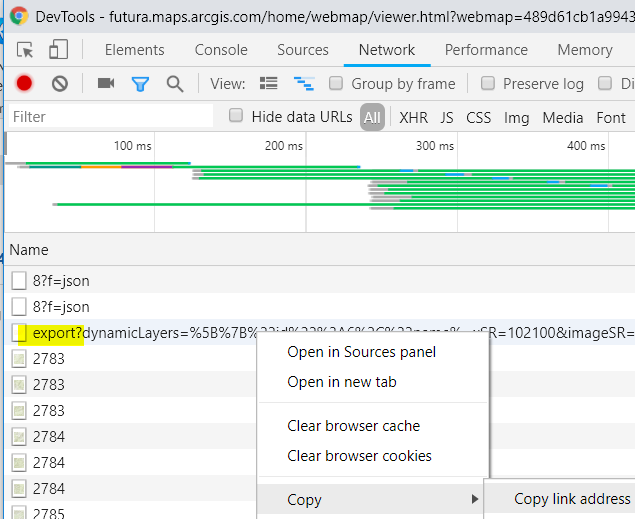Your link didn't work for me, but this shows green lines:
https://earthquake.usgs.gov/arcgis/rest/services/ls/pwfdf_2018/MapServer/export?dynamicLayers=[{"id":6,"name":"Segment Combined Hazard Estimates","source":{"type":"mapLayer","mapLayerId":6},"definitionExpression":"combhazcl = 3","drawingInfo":{"renderer":{"type":"uniqueValue","field1":"combhazcl","field2":null,"field3":null,"fieldDelimiter":",","defaultSymbol":null,"defaultLabel":null,"uniqueValueInfos":[{"value":"1","symbol":{"color":[255,255,0,255],"width":2,"type":"esriSLS","style":"esriSLSSolid"},"label":"Low"},{"value":"2","symbol":{"color":[255,170,0,255],"width":2,"type":"esriSLS","style":"esriSLSSolid"},"label":"Moderate"},{"value":"3","symbol":{"color":[76,230,0,255],"width":2,"type":"esriSLS","style":"esriSLSSolid"},"label":"High"}]}},"minScale":0,"maxScale":0}]&dpi=96&transparent=true&format=png32&layers=show:6&bbox=-13232868.053459939,4031991.7385576465,-13210548.441200696,4044546.5204534694&bboxSR=102100&imageSR=102100&size=1168,657&layerDefs={"6":"combhazcl = 3"}&f=image
I got this by making an ArcGIS online webmap (http://arcg.is/18a0fz), and editing there:
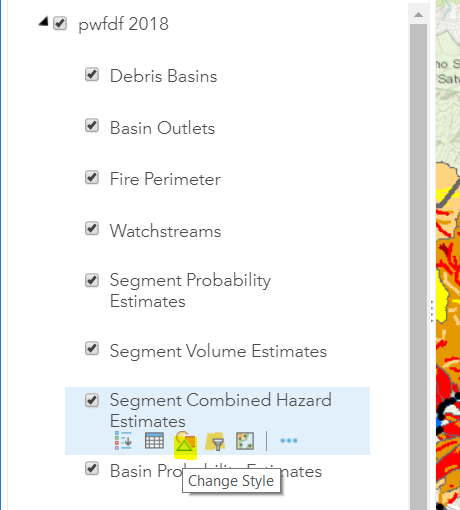
Then change symbol:
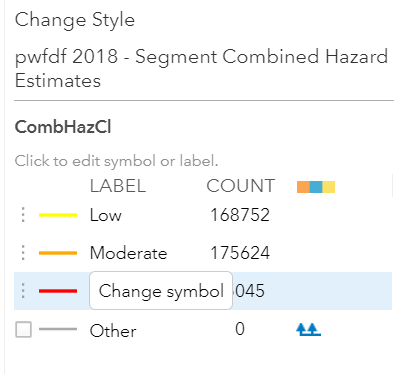
Then OK, then DONE, then right click and copy export url in the Chrome Devtools.
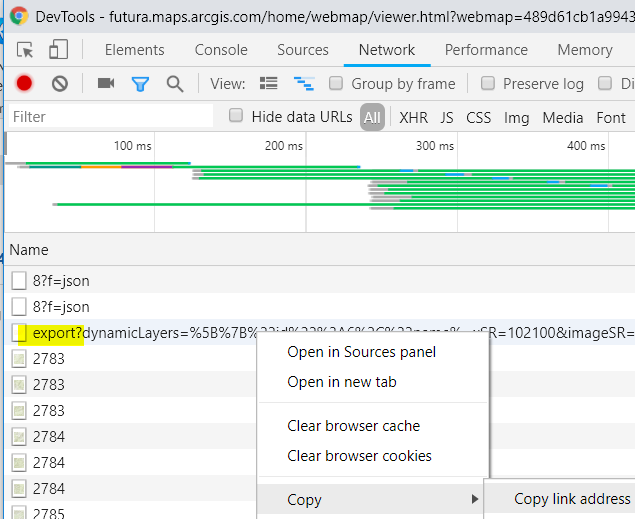
Then paste into https://www.urldecoder.org/ and click decode.
That gave me a decypherable url.
https://earthquake.usgs.gov/arcgis/rest/services/ls/pwfdf_2018/MapServer/export?dynamicLayers=[{"id":6,"name":"Segment Combined Hazard Estimates","source":{"type":"mapLayer","mapLayerId":6},"drawingInfo":{"renderer":{"type":"uniqueValue","field1":"combhazcl","field2":null,"field3":null,"fieldDelimiter":",","defaultSymbol":null,"defaultLabel":null,"uniqueValueInfos":[{"value":"1","symbol":{"color":[255,255,0,255],"width":2,"type":"esriSLS","style":"esriSLSSolid"},"label":"Low"},{"value":"2","symbol":{"color":[255,170,0,255],"width":2,"type":"esriSLS","style":"esriSLSSolid"},"label":"Moderate"},{"value":"3","symbol":{"color":[56,168,0,255],"width":2,"type":"esriSLS","style":"esriSLSSolid"},"label":"High"}]}},"minScale":0,"maxScale":0}]&dpi=96&transparent=true&format=png32&layers=show:6&bbox=-13230130.055220343,4034436.016786233,-13218970.249090724,4040713.407734145&bboxSR=102100&imageSR=102100&size=1168,657&f=image
The part of interest is json after the dynamicLayers, so I used https://jsonformatter.curiousconcept.com/ to format it:
[
{
"id":6,
"name":"Segment Combined Hazard Estimates",
"source":{
"type":"mapLayer",
"mapLayerId":6
},
"drawingInfo":{
"renderer":{
"type":"uniqueValue",
"field1":"combhazcl",
"field2":null,
"field3":null,
"fieldDelimiter":",",
"defaultSymbol":null,
"defaultLabel":null,
"uniqueValueInfos":[
{
"value":"1",
"symbol":{
"color":[
255,
255,
0,
255
],
"width":2,
"type":"esriSLS",
"style":"esriSLSSolid"
},
"label":"Low"
},
{
"value":"2",
"symbol":{
"color":[
255,
170,
0,
255
],
"width":2,
"type":"esriSLS",
"style":"esriSLSSolid"
},
"label":"Moderate"
},
{
"value":"3",
"symbol":{
"color":[
56,
168,
0,
255
],
"width":2,
"type":"esriSLS",
"style":"esriSLSSolid"
},
"label":"High"
}
]
}
},
"minScale":0,
"maxScale":0
}
]