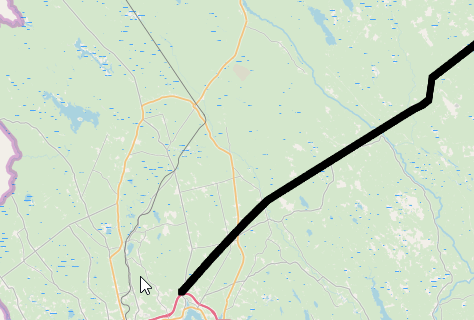I am using GeoServer 2.14.1 and OpenLayers 5 API to view the polygon data to my web map application using WMS service. I have used simple polygon style with black color.When zooming, the color of the data is fully occupied the screen (Chrome & Firefox) and then vanishing tile by tile as shown in the snapshot.
Before zooming
When zooming
Is this because of GeoServer style or do we need to configure anything at the layer publishing or do we need to tweak something in OpenLayers 5 CSS?