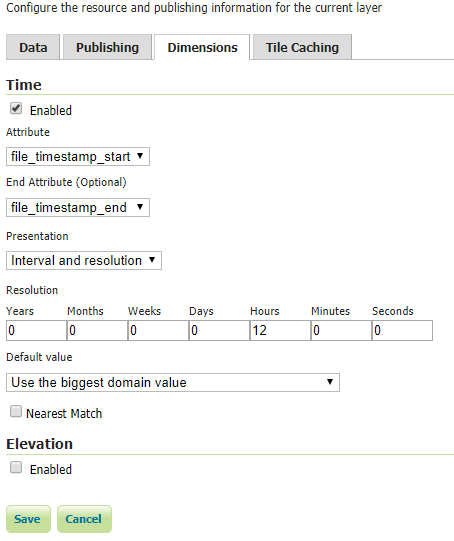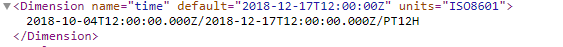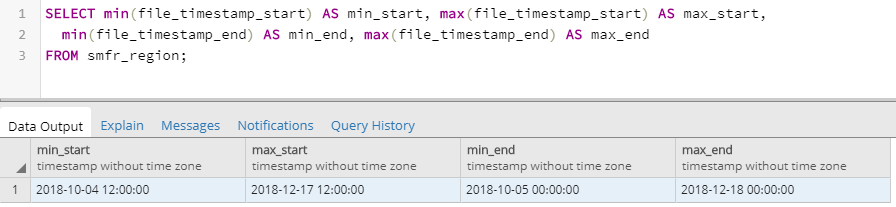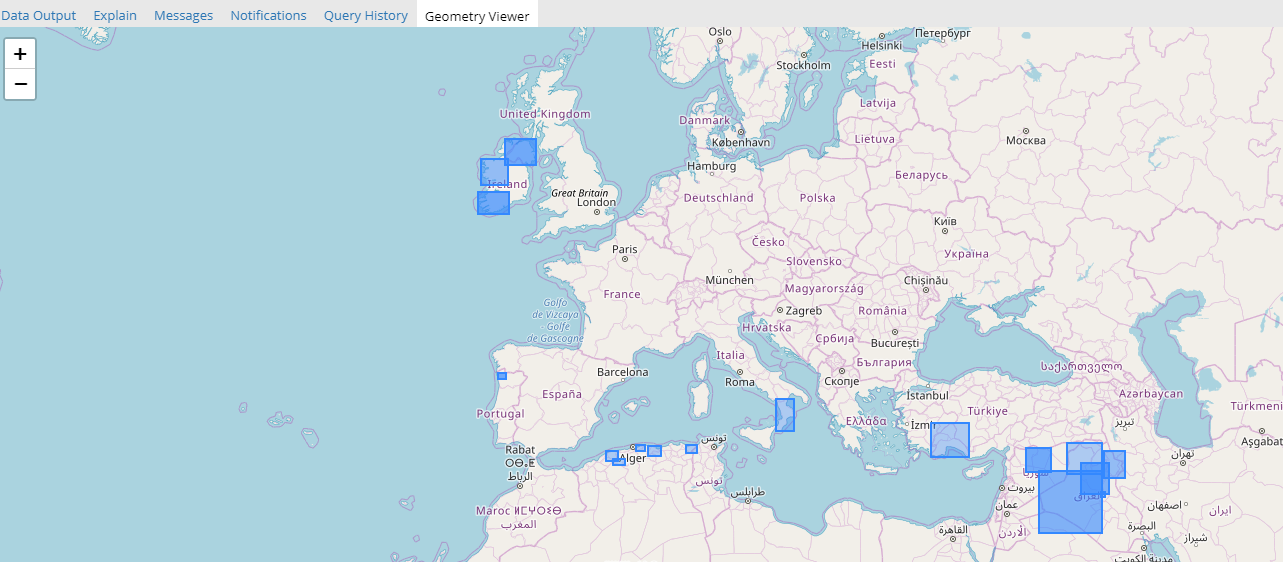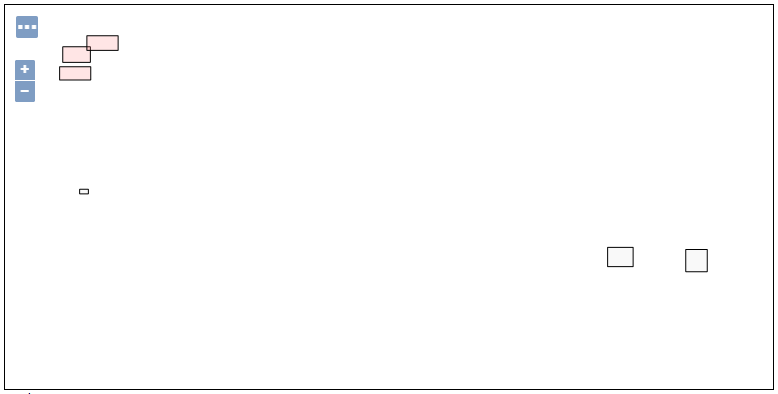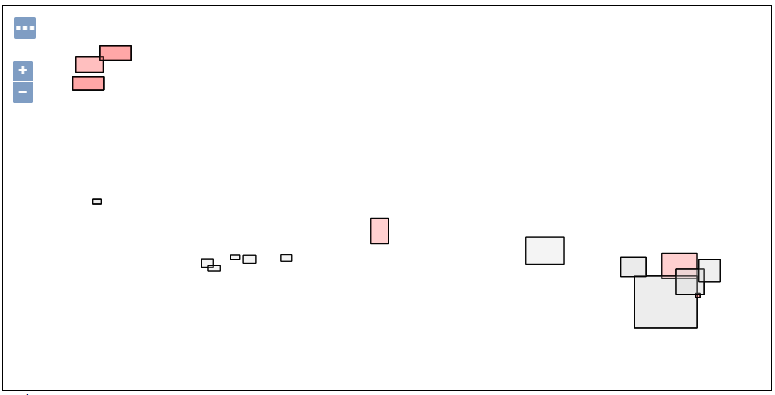I have a WMS layer from PostGIS data store. Setup is below on a figure. I have two attributes start and end of interval.
Temporal extent of layer is obviously calculated from start attribute. See two figures below:
Geometry viewer from PostGIS shows all the features. See figure below.
If I go to preview layer in Geoserver without time filter I have some features missing (with most recent end timestamp 2018-12-18T00:00:00).
If I include time filter which corresponds to temporal extent of the layer (i.e. &time=2018-10-05T00:00:00.000Z/2018-12-18T00:00:00.000Z/PT12H), than I get all the features:
My question is: Why are all the features not shown when I set that latest features should show. Why GS is ignoring features with latest timestamp? How can I get all the features without time filter?