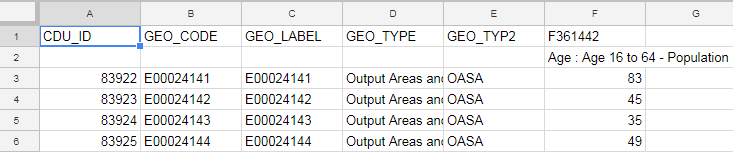 I have a CSV file with geocoded data that I would like to display in QGIS. How do I open this file? When I go to add CSV layer it asks for X and Y co-ordinates which I do not have as the data is geocoded?
I have a CSV file with geocoded data that I would like to display in QGIS. How do I open this file? When I go to add CSV layer it asks for X and Y co-ordinates which I do not have as the data is geocoded?
-
2Geocoded data usually has a pair of coordinates such as X/Y or lat/lon - what is your stored in?– Ian TurtonCommented Jan 15, 2019 at 14:45
-
2A screenshot of your header and first pair of rows could be helpful.– ErikCommented Jan 15, 2019 at 14:47
-
2Geocoding usually means that parts of the data can be used to locate it. Yours might have for example a postal code or an address. This will not be possible to directly import in QGIS without other data as the reference frame.– GabrielCommented Jan 15, 2019 at 14:47
-
1What country are the geo codes for?– TeddyTedTedCommented Jan 15, 2019 at 16:32
-
1England - Its Ordnance Survey Data– Purple NCommented Jan 15, 2019 at 19:19
|
Show 3 more comments
1 Answer
What you are having as GEO_CODE is code for census output area.
First you need to get actual geo data, think its avalible on that page.
Areas are obviously polygons so next you need to decide if that's what you need or you want points. If you want points you can calculate centroids out of polygons.
Next step will be joining of CSV table data with geometry layer. For this you will use GEO_CODE attribut.
