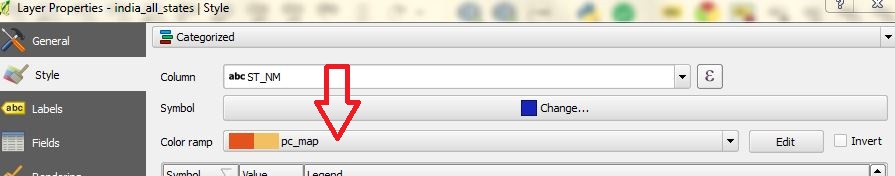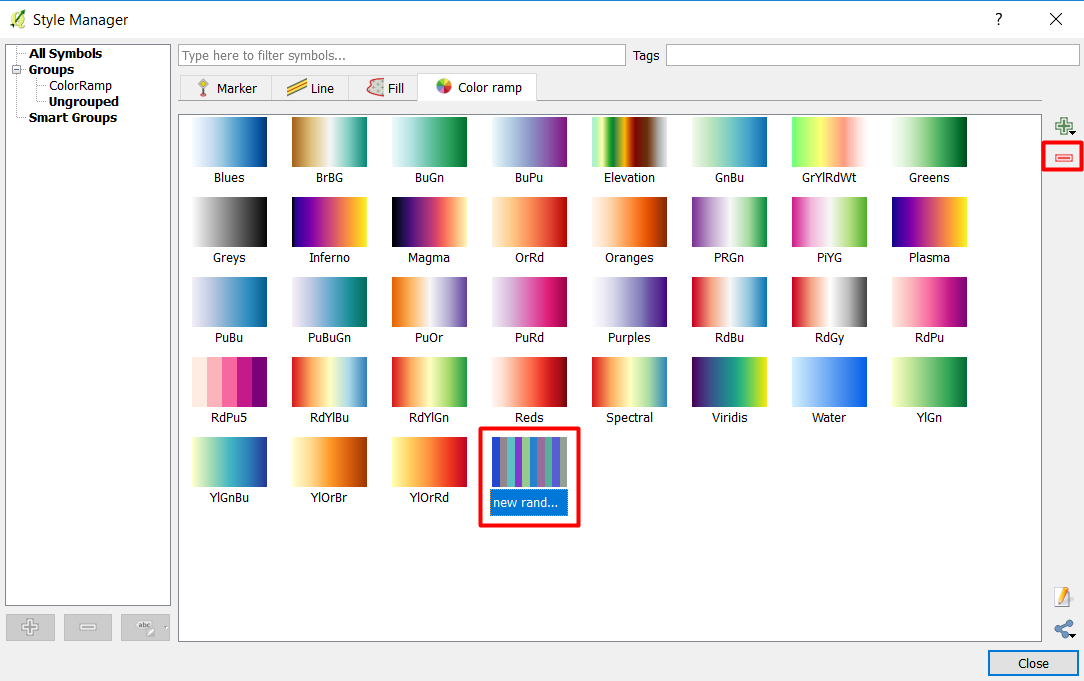I have customized a new color ramp in qgis. Now I want to delete that. I could not find any way to delete this.
1 Answer
You can do it from Settings -> Style Manager -> Color ramp, Then select the color ramp that you want to remove and click on the red minus at the top right: