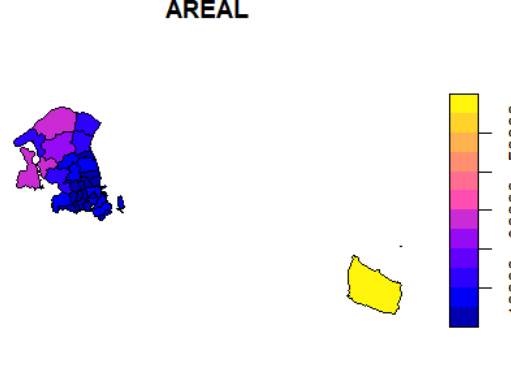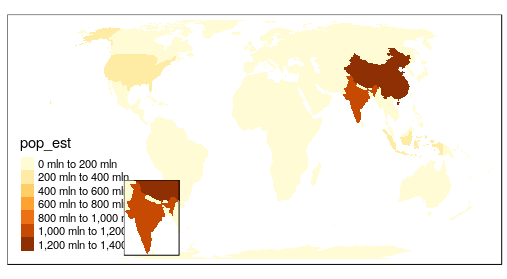Bornholm_data <- geo_RH %>%
filter(KOMNAVN=="Bornholm")
tm_shape(geo_RH) +
tm_fill(col="Befolkning") +
tm_borders()
mainland <- tm_shape(mainland_data, projection = 0) +
tm_fill(col="AREAL") +
tm_polygons() +
tm_layout(frame = FALSE)
Bornholm_map <- tm_shape(Bornholm_data) +
tm_fill(col="AREAL") +
tm_polygons() +
tm_layout(title = "Bornholm", frame = TRUE, bg.color = NA,
title.position = c("RIGHT", "TOP"))
mainland
print(Bornholm_map, vp = viewport(x = 0.8, y = 0.5, width = 0.3, height = 0.2))
I know that the color on the map is not correct because a simple plot produces this which is the reality