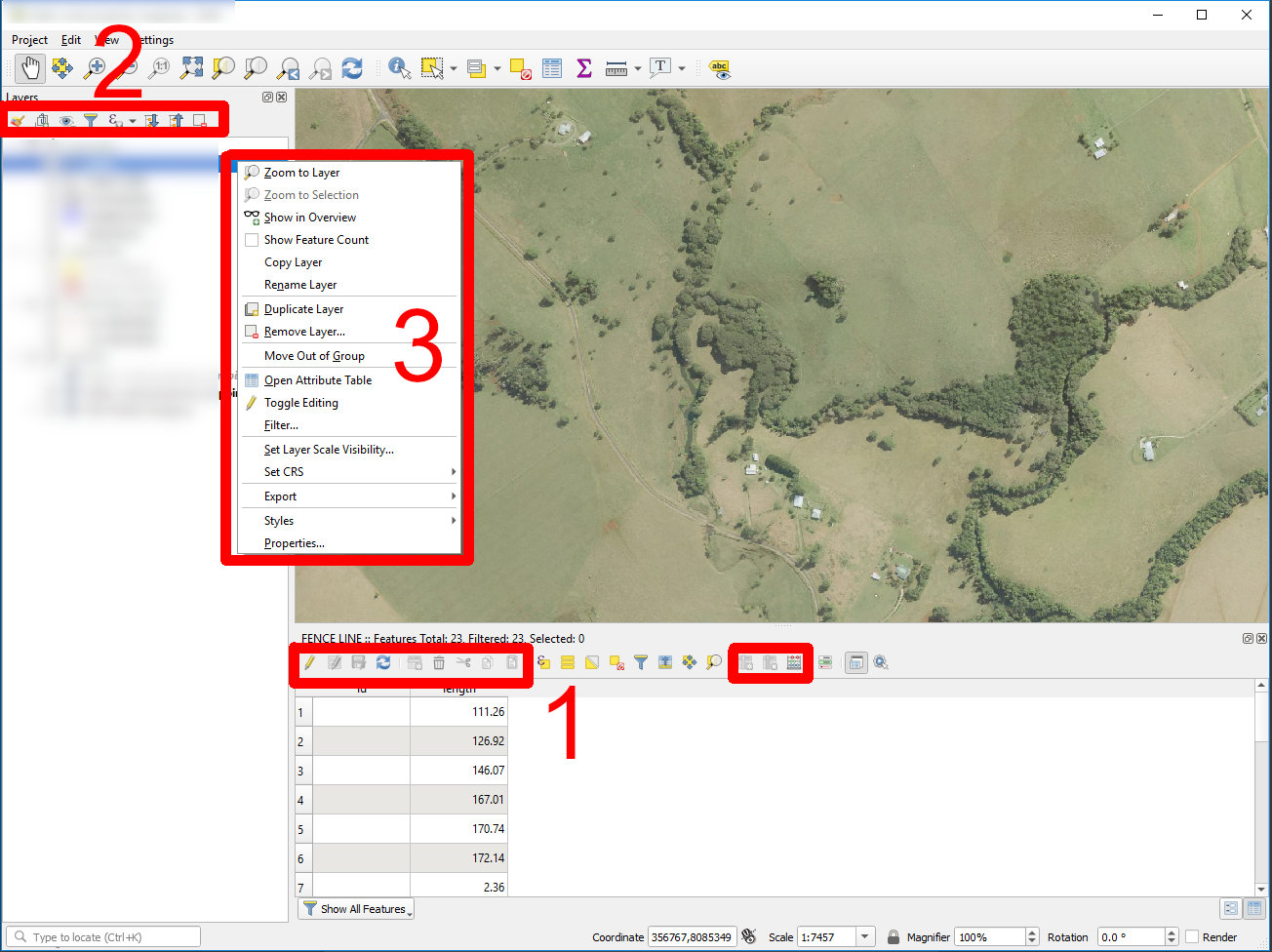I'm trying to customize QGIS 3.4 interface to allow data display only. None of the default QGIS geospatial data editing functionalities should be exposed to the end user. Also, the users should not be allowed to mess with the interface, like changing layer properties, layer groups or layer ordering.
Using the standard "Interface Customization" option I could do most of the work, but I can still see a few unwanted options around:
- The Attribute Table window still shows a few buttons allowing users to edit vector layer attributes
- The "Layers" panel still shows a few options related to interface change (creating groups, removing layers etc.)
- If I right-click a layer, I can still access the context menu
See image below indicating what elements I'm mentioning:
I have gone through the widget customization option in the "Interface Customization", but none of the widgets seem to be related to these particular items.
I found a few posts mentioning PyQGIS for interface customization, but they did not provide much information that I could use in my scenario.
Other posts suggest that we develop a completely customized interface from QGIS libraries, which I would avoid at this stage as it doesn't fit in this project's budget.
Is there a easier way to hide/remove the buttons/options I have highlighted in the attached image?