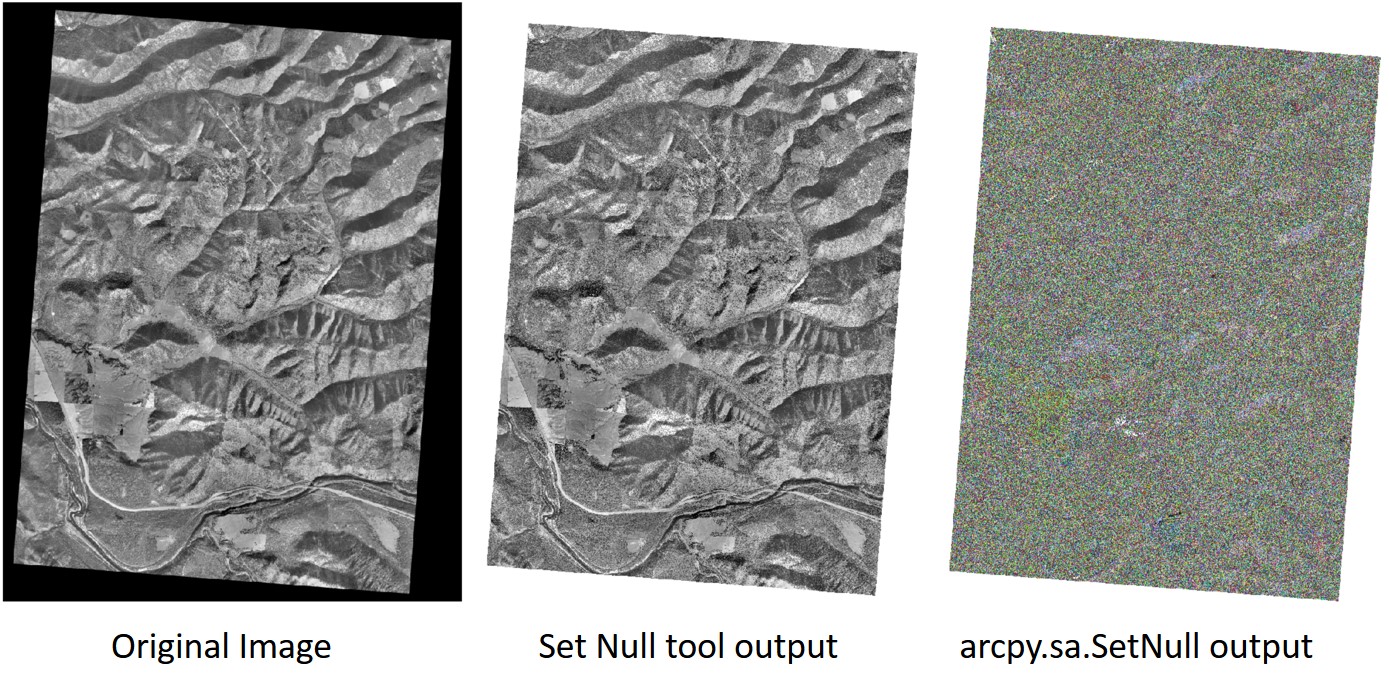I have a bunch old DOQQs from the 90's that are projected in NAD27, giving them the black angled collar you see in the image. I am trying to set the collar to null by running SetNull on Value = 0. If I run the Set Null tool from the SA toolbox it turns out perfectly. If I run SetNull in the python window however, it changes the symbology from stretched to unique values, requiring me to manually change it back on every DOQQ. Is there a way to keep the symbology set to stretched in the save output, or to change it back in Python?
from arcpy.sa import *
arcpy.env.workspace = r'F:\DOQQ1991\Tiles'
rastiles = arcpy.ListRasters()
for tile in rastiles:
nullras = SetNull(tile, tile, "VALUE = 0")
nullras.save("{0}\{1}".format(r'F:\DOQQ1991\NullTiles', tile))