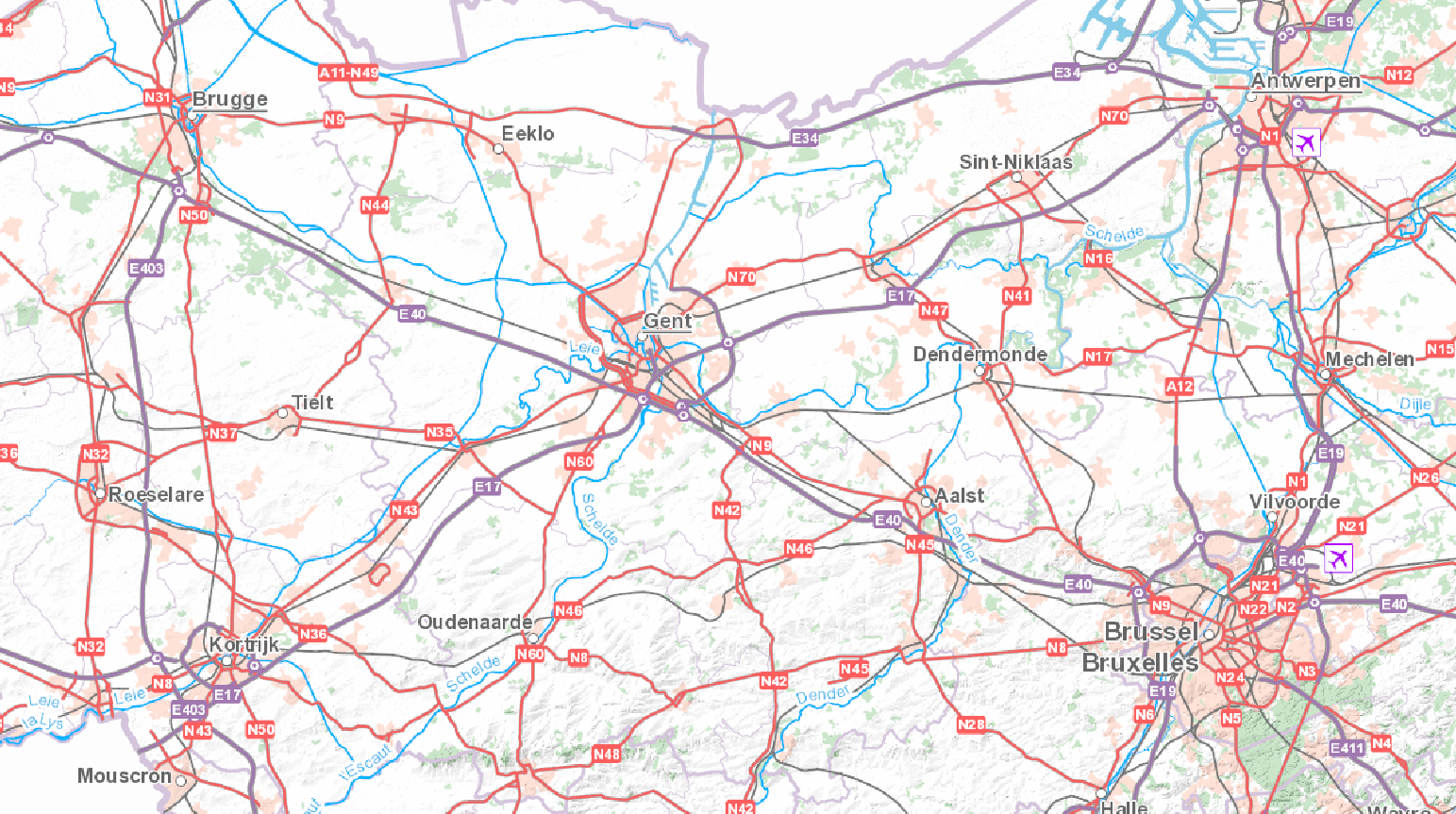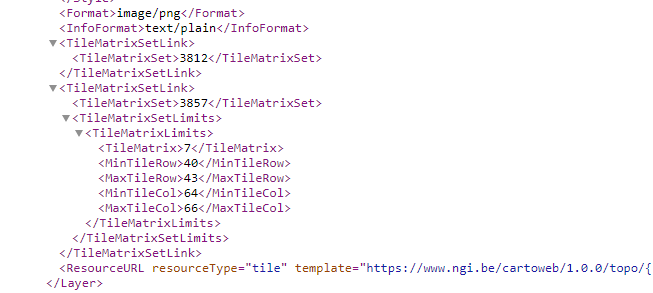Based on the OpenLayers example at https://openlayers.org/en/latest/examples/wmts-layer-from-capabilities.html?q=wmts
I'm trying to load a WMTS in my own example here https://codepen.io/vishnu4/pen/EMBZdp?editors=1010 , but it really only seems to show just one large image that I can't zoom into to see more details. If I load it in QGIS, there are all sorts of other features that I'm not seeing.
How do I zoom into this WMTS to show the QGIS level of detail instead?