I converted a raster to polygon, after converting polygon to lines I have one line of the channel of a river which border a river. But I need to split this line in two lines: left border and right border of the river.
How can I split this line in two lines, left border and right border?

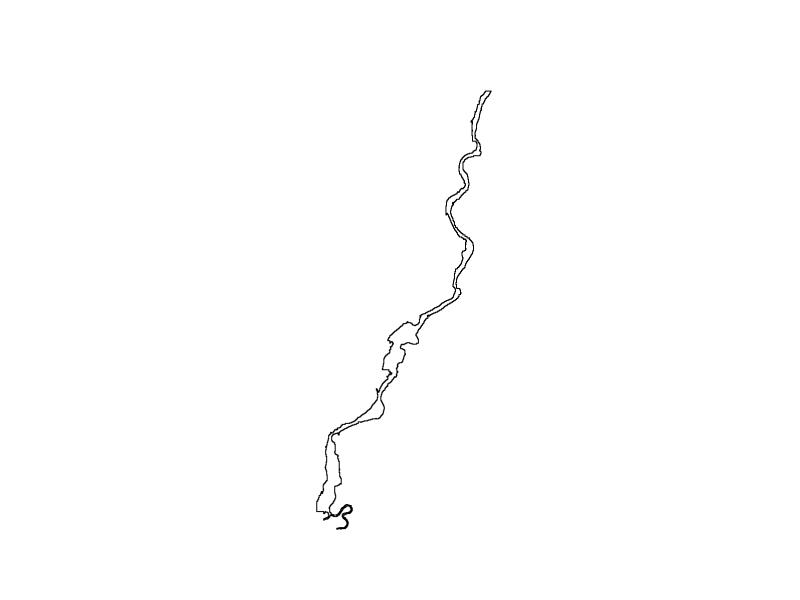
"Split Features", see this threat How to Split Features in QGIS?