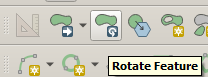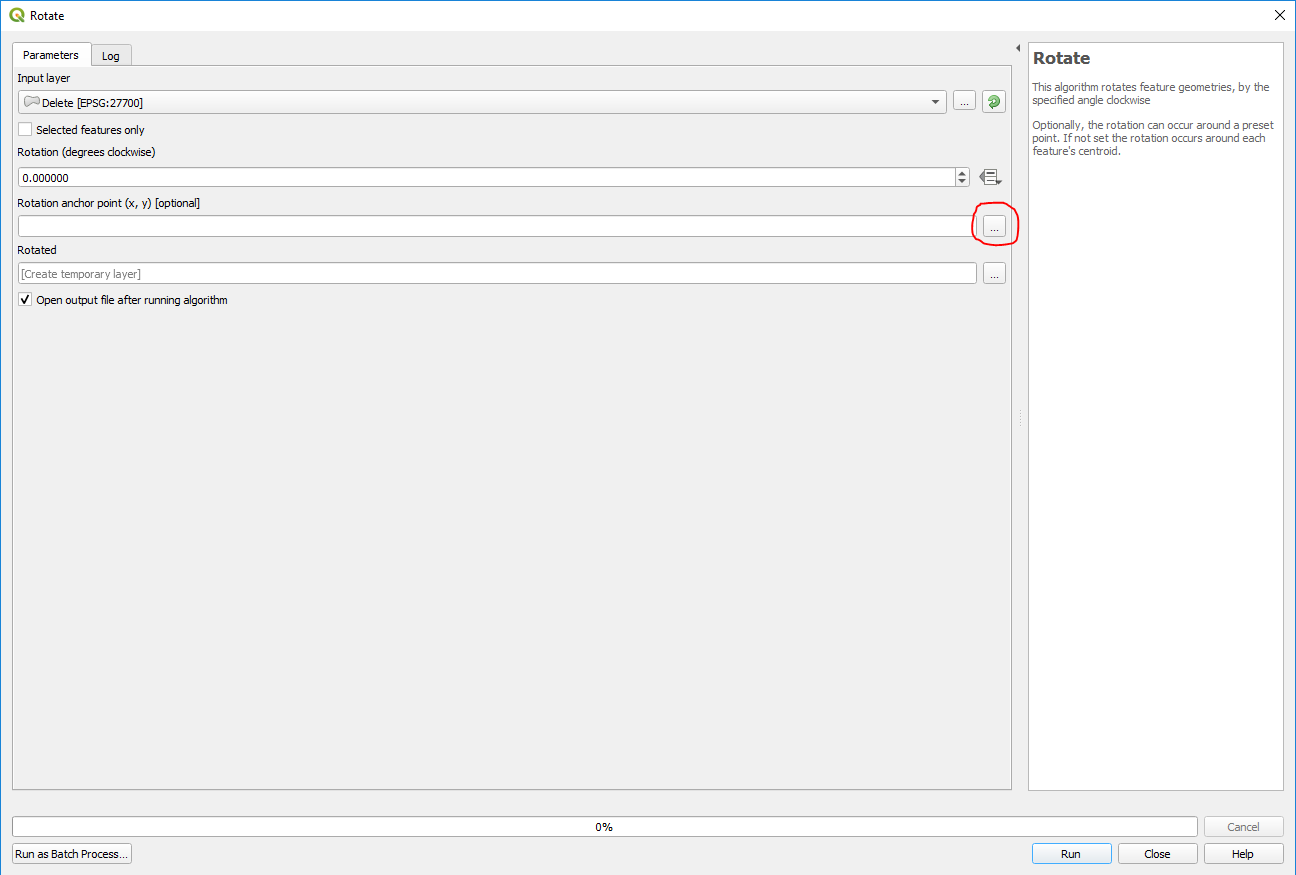The rotate feature in QGIS 3 rotates shapes around the centroid of that shape (with our without a defined angle).
When I start to rotate, I see that a cross appears at the centroid of that shape.
I would like to move that cross to rotate the shape around that cross.
I tried to move the cross with both left mouse clicks (no solution) and right mouse clicks (QGIS crashes after this action).
Are there any known ways to rotate shapes (just as in ArcMap) around a given point?