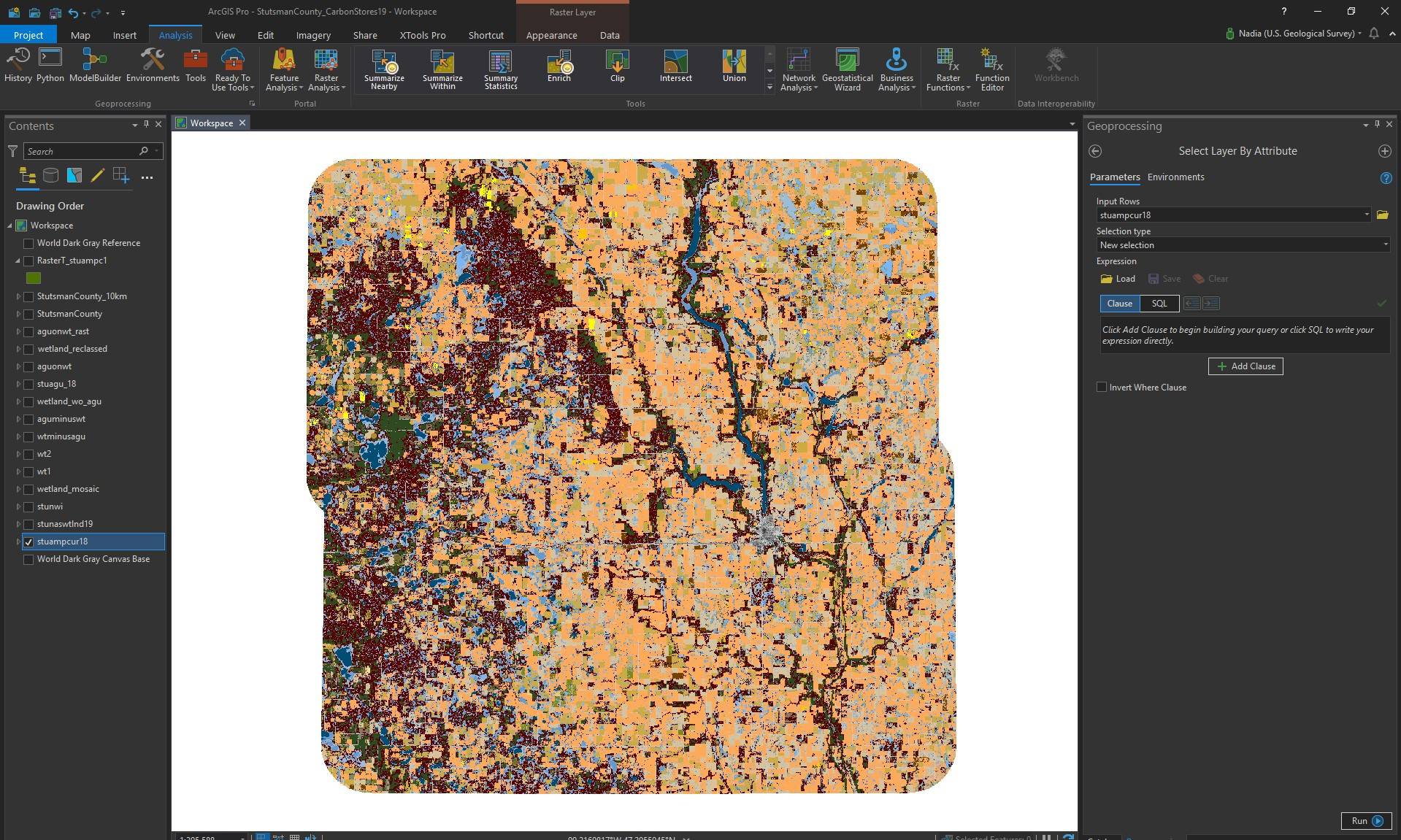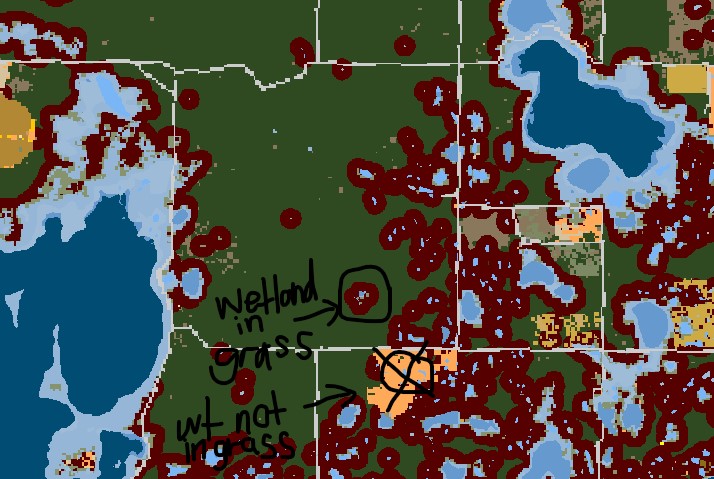I have a land-cover map for an area in which I want to identify certain attributes that fall within a category. I want to select the shapes that represent wetlands that are in a grassland area. To do this I have tried any different methods such as separating the attributes into their own layers and subtract from the other, difference or minus, and tried to put one on top of another using the mosaic tool but neither worked. I am now thinking it may be best to write a specific query that would allow me to select an attribute within a selection of attributes. If I selected grassland, what can I do next to select wetlands are are within that selection of grassland? There are not options on the drop down menu for selection type that would allow me to do so. What can I do?
I am using ArcGIS Pro 2.3.2 and some screenshots are included with my question.