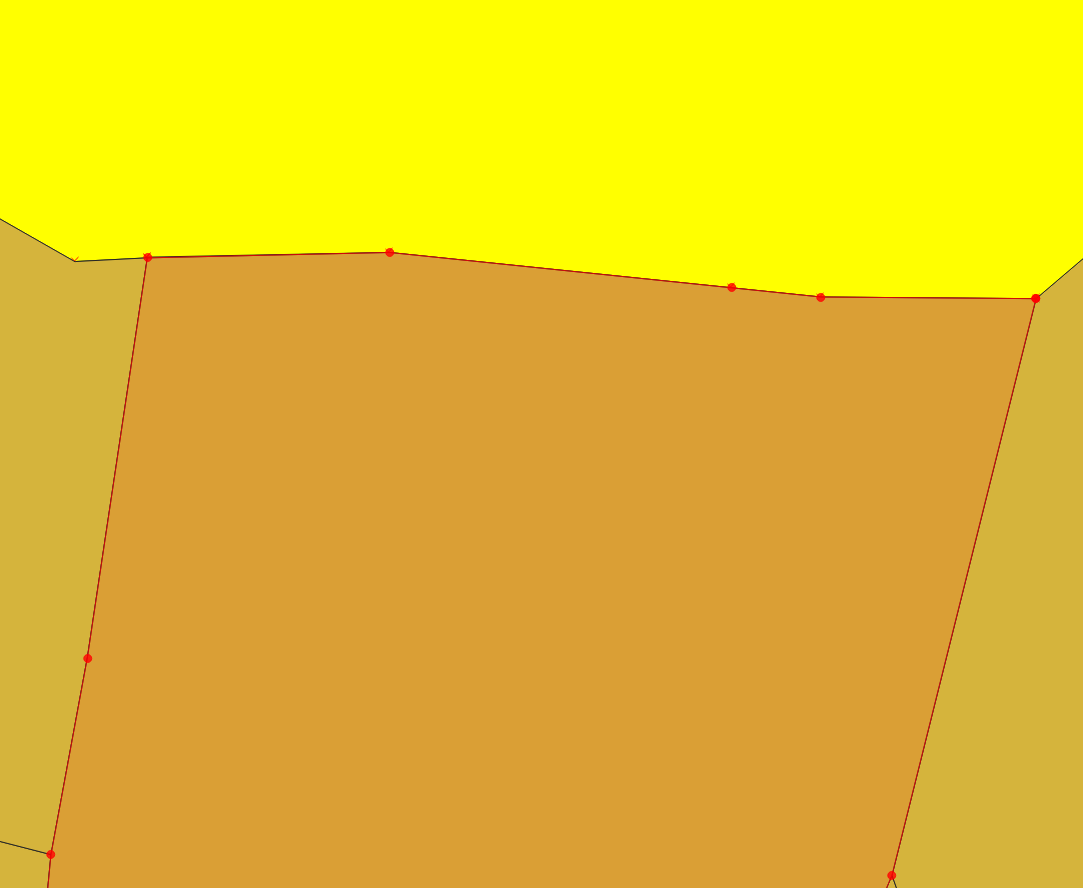I get polylines automatically generated from AutoCAD from a colleague. Converting them into polygons with QGIS 3.6, I find out some sliver polygons and gaps in between, as shown in the picture below :
So far, I am correcting mostly by hand which is time consuming, as detailed follow :
To get rid of sliver polygons, I am using the command v.generalize from the GRASS Module, then remove the duplicated geometries and merge manually polygons with the same number.
To fill gaps, I am adding a new feature by clicking on the gap with the tool "Fill gapp with a new feature" from the digitizing tool plugin, and merge manually polygons.
Any of you have an idea to automate the process, or at least speed it up?
The aim is to get a result like this :