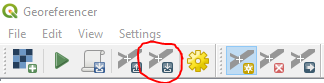I've Geo-referenced raster, Is there is any way to extract it's GCP table in QGIS ?
1 Answer
In the Georeferencer tool, there's a button to save the ground control points.
Even if you didn't save the GCP points while the Georeferencer was open, they should be saved "in a separate text file ([filename].points) usually together with the raster image." (source: QGIS Manual)
Eg, I recently georeferenced a raster, and saved it as "Roadmap_modified.tif". Even though I didn't save the GCP points, there's a file called "Roadmap_modified.tif.points" in the same file as the georeferenced raster.
-
-
That's unfortunate. The manual does say that the GCP are usually saved together with the raster image. That implies they might be saved somewhere else, so you could try searching your computer for a *.points file. Other than that, I don't have any more suggestions.– cskCommented Jul 12, 2019 at 16:43