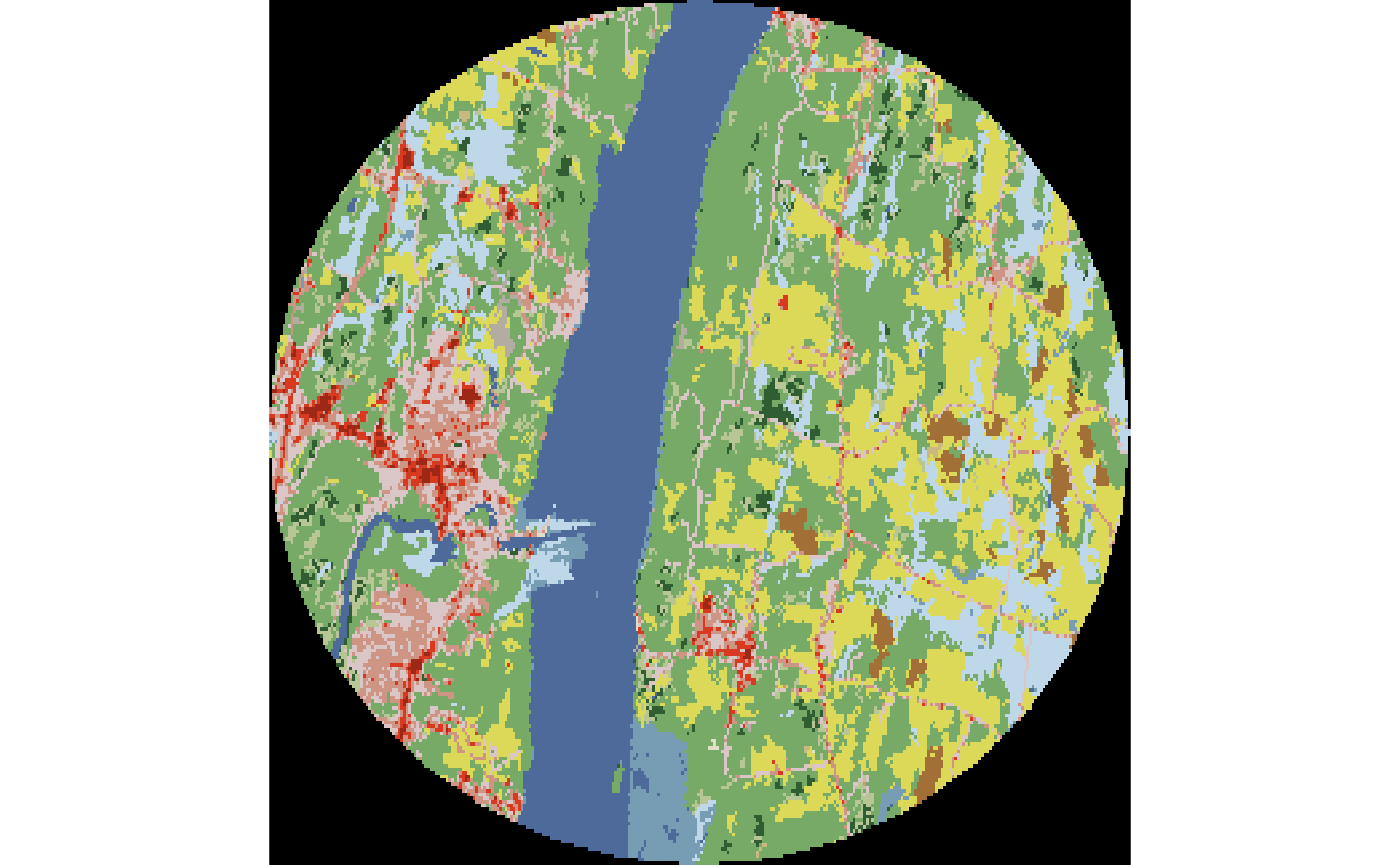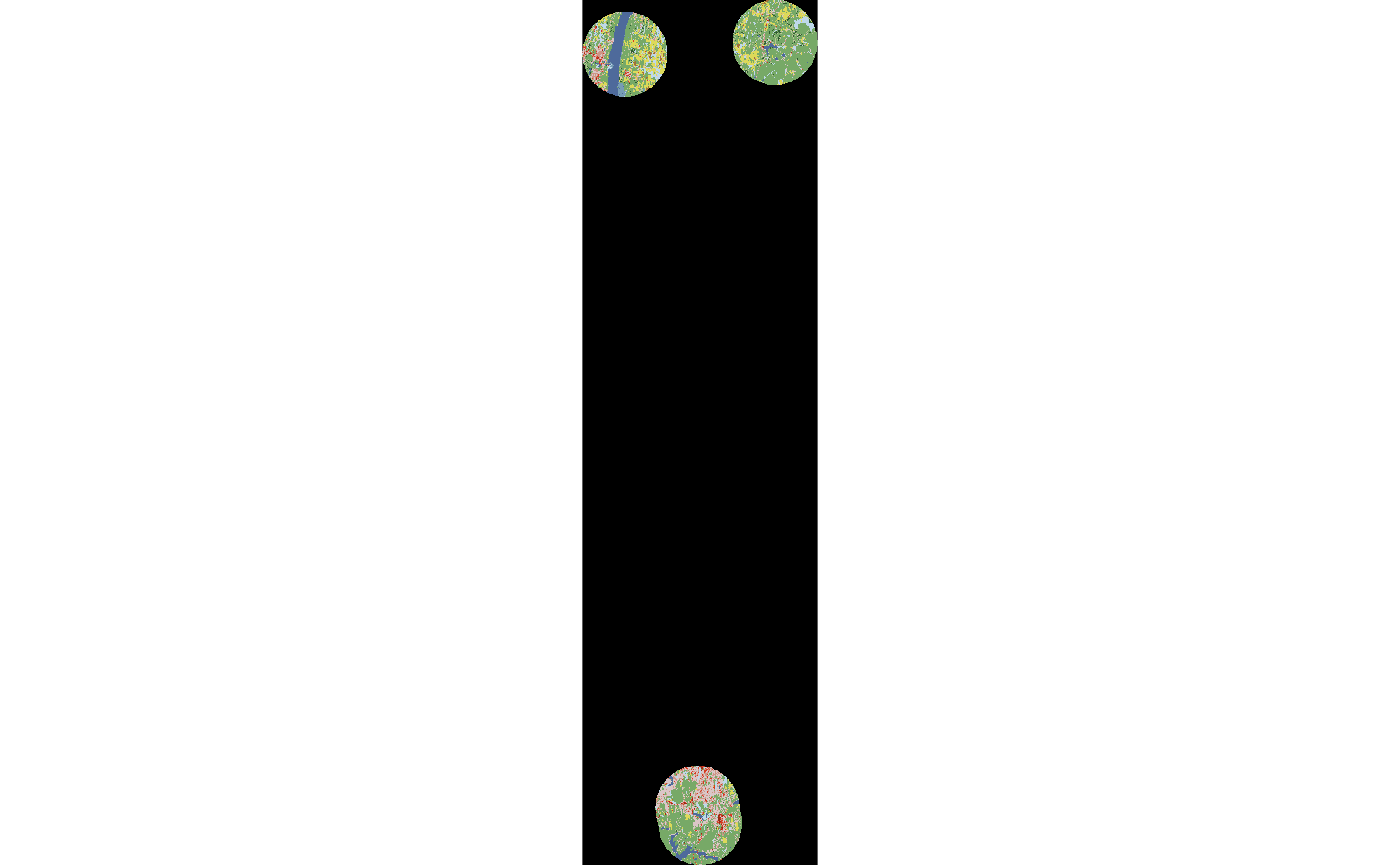I'm trying to do patch analyses (similar to those available on Fragstats) on NLCD landscape data (raster data). I have about 2000 points all over the state of NY.
My plan is to:
1) create a 100 meter radii around each point
2) create a new raster layer consisting of these 2000 circles.
-Everything outside the circle is irrelevant and within the circle, is the NLCD landscape data.
-Even if the circles overlap, each circle will be treated as a whole circle and a separate entity from the other circles
3) Use some patch analyses tool afterwards (ie in R, SDMTools)
I have re-projected everything on WGS 1984. Some of the data is private so I've written a code with shell data.
library(raster)
map<-raster(".tif")
data<-read.csv(".csv")
colnames(data)[1]<-"row_num"
LatLon<-data[,c("LONG","LAT")]
At this point, my relevant files are
1) map - NCLD raster
2) LatLon - coordinates .
#make LatLon into a spatial points class
llCRS<-CRS("+proj=longlat +ellps=WGS84 +datum=WGS84 +no_defs")
LL<-SpatialPoints(LatLon, proj4string = llCRS)
#perform geodesic buffer
library(geobuffer)
library(sf)
buffers_100m <- geobuffer_pts(xy = LL,
dist_m = c(100),
output = "sf")
#crop map so analyses are faster
map.sub<-crop(map2001,extent(buffers_50m))
#mask to obtain raster within these circles
rr<-mask(map.sub,buffers_100m)
plot(rr)
The result rr map that I get is a big black raster. There's no error code and I don't know what this means.
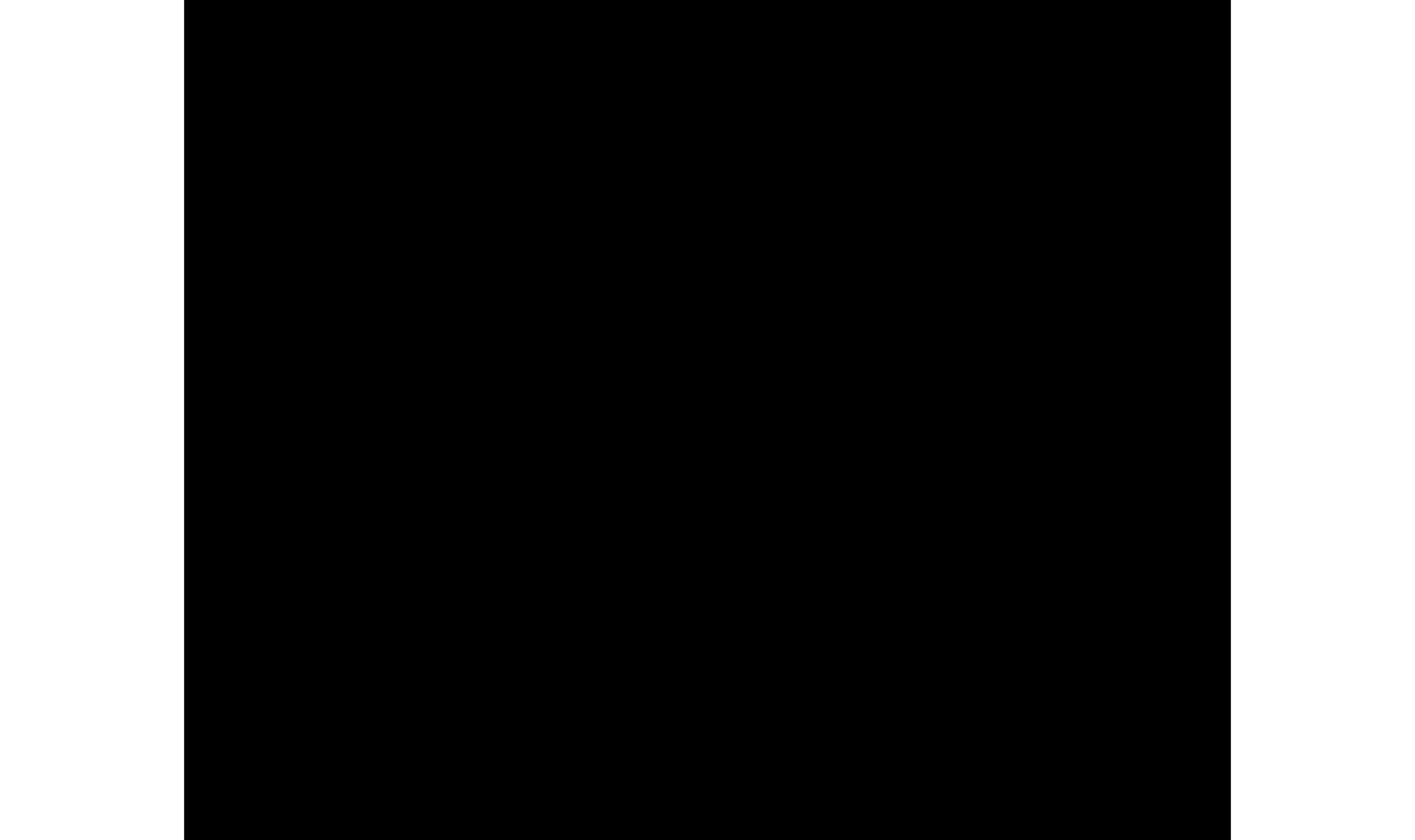
I have then tried using less points but making the radius larger so I could see what was happening.
It appears to work with one point:
buffers_test <- geobuffer_pts(xy = LL[1,],
dist_m = c(5000),
output = "sf")
map.sub<-crop(map2001,extent(buffers_test))
rr<-mask(map.sub,buffers_test)
plot(rr)
Finally, if I try using more points though, the circles are overlapping. I can't tell if each circle is being treated independently.
buffers_test <- geobuffer_pts(xy = LL[1:4,],
dist_m = c(5000),
output = "sf")
map.sub<-crop(map2001,extent(buffers_test))
rr<-mask(map.sub,buffers_test)
plot(rr)
The resulting image is:
Question:
How should I address the overlapping buffer problem?
I expected an image of many circles with black around the irrelevant areas vs a giant black box. rr doesn't look outrageous :
> rr
class : RasterLayer
dimensions : 3226, 1202, 3877652 (nrow, ncol, ncell)
resolution : 0.0003753802, 0.0003753802 (x, y)
extent : -73.9758, -73.5246, 41.20613, 42.41711 (xmin, xmax, ymin, ymax)
coord. ref. : +proj=longlat +datum=WGS84 +no_defs +ellps=WGS84 +towgs84=0,0,0
data source : in memory
names : proj2001
values : 11, 95 (min, max)
Thoughts
-I wonder at this point whether I should just loop through each of the 2000 point (replicating the 2nd image 2000x) before performing my landscape statistics on each image individually. I don't have any great ideas and feel like I've exhausted my options.
-I've seen some similar codes online but it's not with raster data or only working with a few points.
Things that I've tried
I've posted all the steps that I've tried below because I'm not confident that this is the best method. If there is an easier method that I haven't yet tried, please let me know.
Fragstats: Error will say it aborted but doesn't give a reason why. Aside from help manual and tutorial, most websites/youtube are in French.
ArcGIS -I've tried zonal statistics, clip, mask, converting raster to polygon, etc. For some reason, it will show that the task is complete but the output (ie the new layer) will never appear.
Converting raster to a shapefile: - it crashes in R (ie it keeps running forever but when I check the server usage, the CPU appears as if it's not working) and ArcGIS only produces a corner of the original raster image extent. It seems shapefiles are easier to work with and there are more tools available for doing the patch type analyses that I want.