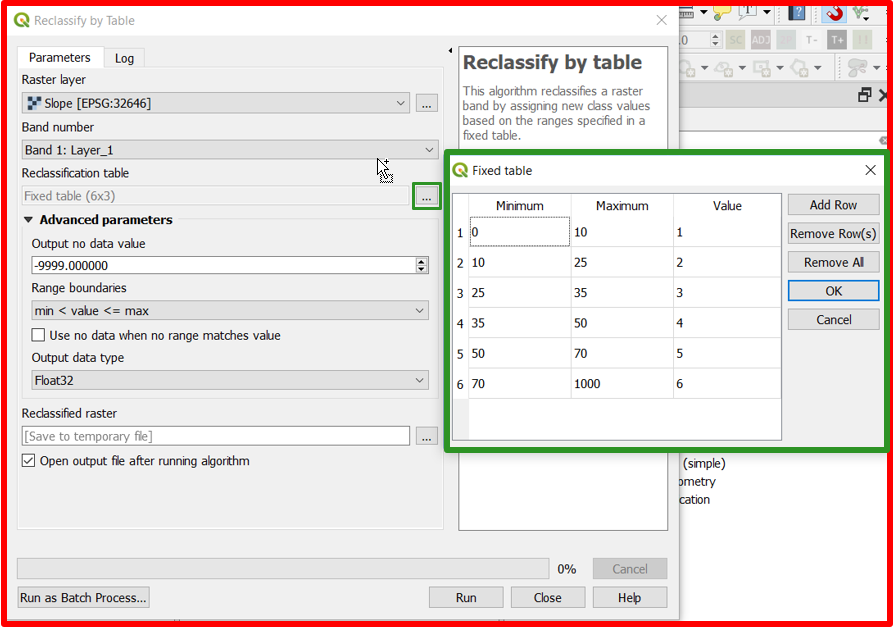I have a raster layer with values ranging from 0.00597303 to 0.102894 and I want to assign specific number representing a group to specific range of values:
Group 4: x >= 0.1
Group 3: 0.01 <= x < 0.1
Group 2: x < 0.01
I am using the following syntax:
("Ri_Q50@1" >= 0.1) * 4 + (("Ri_Q50@1" >= 0.01) AND ("Ri_Q50@1" < 0.1)) * 3 + ("Ri_Q50@1" < 0.01) * 2
However, the output file only has assigned group 2 and 3 but not the 4th group (x >= 0.1). What could be the reason?
Note: When I use the Raster pixels to points and check the output point layer there is 12 points having exceeded the condition for 4th group - ie 12 pixels has value above 0.1).