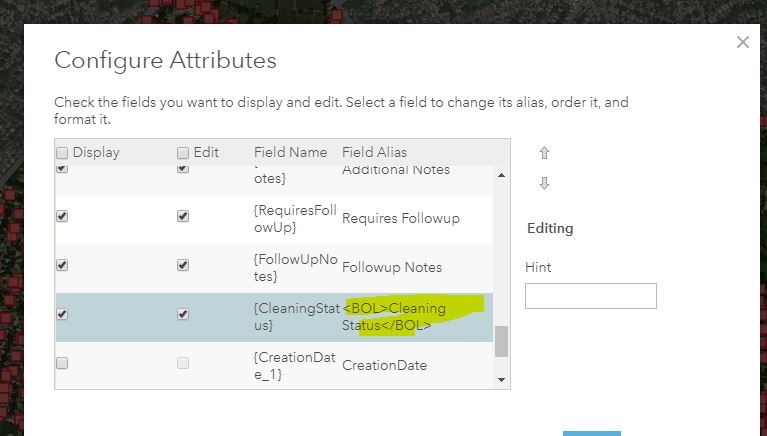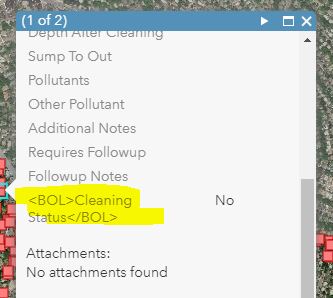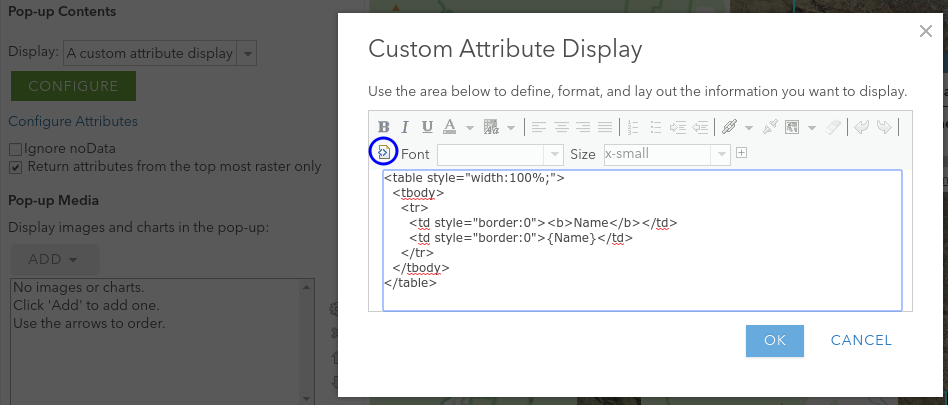We are using Collector for ArcGIS Online on tablets to do some field inspections.
We have some fields on the form that we want to draw the inspector's eye to to expedite filling out the form.
I'm aware that there are more advanced ways to build custom pop-ups with HTML or Arcade, but that's not in line with my current knowledge or timeline to learn.
Is AGOL compatible with simple tags like <"bol">text<"/bol"> similar to in desktop and Pro? If not, I can stop investigating and messing about with it and just keep it as is.
I tried messing with the alias in the pop up setting dialog to no avail.
Results in