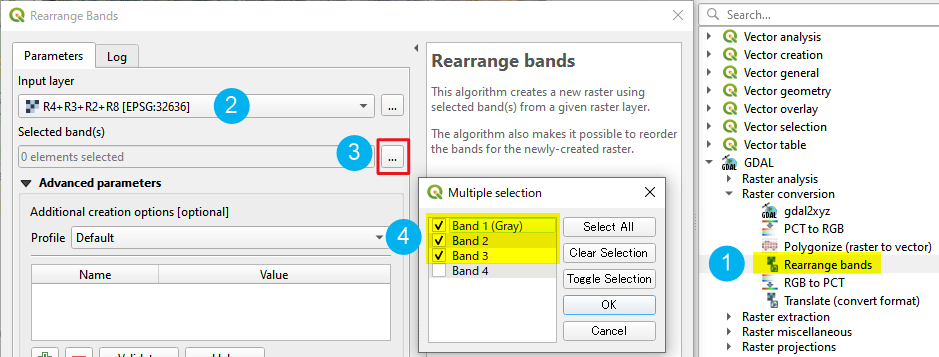I got 4 band RGBIs and I need to transform them to 3 band in order to be able to use them in Agisoft Metashape.
I didn't find a way to delete the 4th band (NIR), so I created 3 new images (each containing 1 band) by using the raster calculator. Afterwards I merged them. As result I got a image with 3 bands, but the first band always gets "gray" in brackets. And when I export them the outcome is a white picture.
Add a comment
|
1 Answer
Rearrange bands tool (QGIS version 3.4 +) can delete the 4th band easily.
- Go to the Processing Toolbox:
GDAL > Raster conversionand start Rearrange bands tool. - Select your multiband (RGBI) raster as the Input layer.
- Click on a small three-dots icon at the right of
Selected band(s)option. - Select first three bands (Bands 1, 2, 3) and hit OK, then Run to start the process.