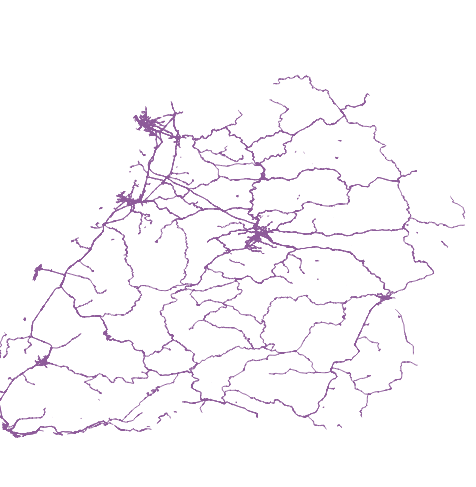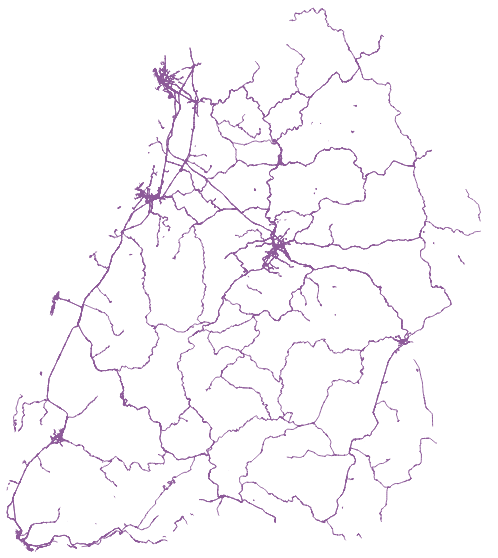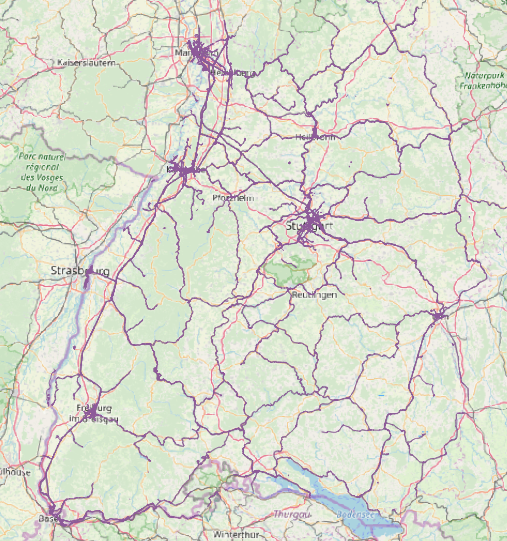After I have created a new QGIS project, the project CRS is set automatically to WGS84 (EPSG:4326 - WGS 84 - Geographic). The layer (.shp) which I loaded to the project has already a predefined CRS (also WGS84). I want to change the CRS to a projected CRS to make some calculations so I set the appropriate CRS both for the layer and for the project (EPSG:32632 - WGS 84 / UTM zone 32N – Projected). In the project properties (General Tab) WGS84 is set as the ellipsoid for distance and area calculations.
Although both the project and the layer(s) have exactly the same CRS, the layer is displayed in a geographical CRS (WGS84):
Changing the layer CRS back to WGS84 I actually get the correct display (as a projected CRS - UTM32N) although the layer CRS is wrong (WGS84):
To check the correct position I also loaded OSM as basemap. Using WGS84 I get the following result (exptected for UTM...):
project: WGS84
layer: WGS84
OSM basemap: WGS84
ellipsoid: WGS84
while by:
project: UTM32N
layer: UTM32N
OSM basemap: UTM32N
ellipsoid: WGS84 or GRS80
I am landing in the western coast of Middle Africa.
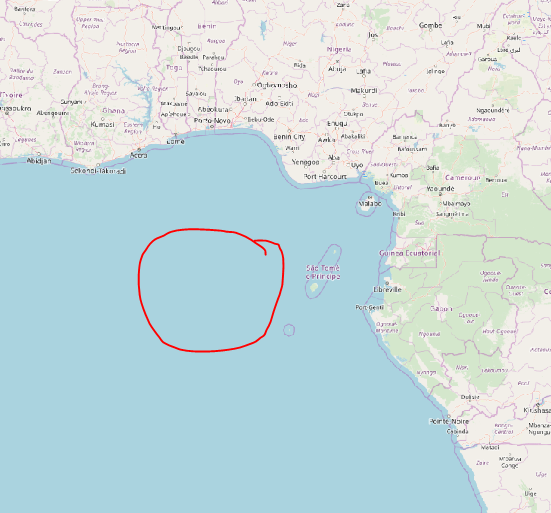
This is really annoying. Do I misunderstand anything generally regarding CRS settings in QGIS or what is the problem?